This is a tiny VR game for Android with the use of Cardboard Viewer and Bluetooth Controller.
In this article, it only introduce the project objectives and game design.
From my report
Project Objectives
- Provide a cheaper way for HK Air Scout Members to learn knowledge about airport.
- Use affordable equipment.
Game Design
Equipment
- Android mobile
- Model Specification: 4.4 ‘KitKat’ (API level 19) or higher
- Google Cardboard Viewer
- VR Remote Controller


How To Play
Players need to wear Google Cardboard Viewer, and use VR Remote Controller to move around in the game.
It’s a treasure-hunting game with a simplified airport scene. There are 7 treasure boxes with different tasks in the game scene. Players are required to find all of them and complete the tasks to get golden coins.
When open a treasure box, players are asked to complete task. By then, it will trigger the next task.
The tasks in this game are related to airport, such as basic facilities, check-in or security procedure and so on.
Game Design
Airport Scene
First part is the game scene construction. The airport scene includes common facilities in a real airport. Then search and download these objects on the Internet.
There should be equipment like Counter Desk, check-in desk, security machine and so on.
Interaction
Second part is the most important part of an VR game, including multiple-choice questions and object selection. There are hints during the game. When each mission is completed, player can get coins. Otherwise, player gets nothing.

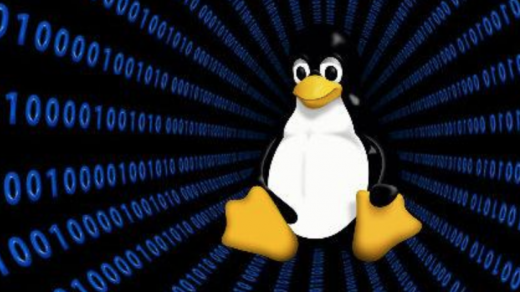
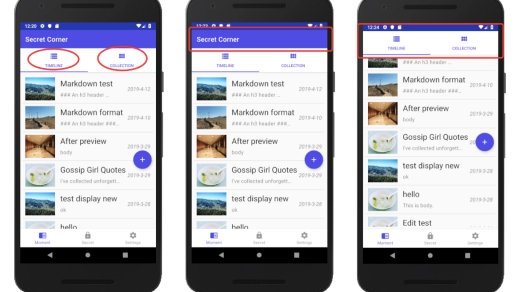

Great content! Super high-quality! Keep it up! 🙂
I enjoy looking at your website. With thanks!
daily cialis online 1 a huge mine site directly under the mall where most of my efforts were focused
This is very interesting, You’re a very skilled blogger. I’ve joined your
rss feed and look forward to seeking more of your wonderful post.
Also, I have shared your site in my social networks!
Hi there I am so happy I found your weblog, I really
found you by accident, while I was looking on Yahoo for something else, Anyways
I am here now and would just like to say many thanks for a tremendous post and a all round thrilling blog (I
also love the theme/design), I don’t have time to browse it all at the minute but I have saved it and also included
your RSS feeds, so when I have time I will be back to read a
lot more, Please do keep up the great job.
glass386vc – Minitokyo http://glass386vc.minitokyo.net/ – glass386vc – Minitokyo!..
Crypto Funding Rates https://debank-2.gitbook.io/debank-crypto-and-defi-portfolio/
Legend: Navigating the Digital Landscape with EgyVPS: A Seamless Rove
In the spry sphere of online transactions and digital engagements, having a dependable hosting service is crucial. EgyVPS takes center broadway as a prominent sportsman, contribution a seamless skill that knows no boundaries. Let’s delve into what sets EgyVPS apart.
Embracing the Tomorrow’s:
As you country on the EgyVPS website, a up to date and explicit interface welcomes you. The loading ‚lan signifies the pty’s fidelity to betterment, signaling the start of a digital expedition.
Global Accessibility:
EgyVPS recognizes the significance of broad connectivity. The website’s parlance and currency options coddle to a diverse audience, with a finicky sharply defined unclear on the Collaborative Arab Emirates and English-speaking users worldwide. The simplicity of selecting your preferred intercourse underscores EgyVPS’s commitment to inclusivity.
Intuitive Seamanship:
The thoughtfully designed header provides a plethora of features. Whether managing your shopping haul, signing in, or creating a chic account, EgyVPS prioritizes buyer convenience. The support recourse is lawful a click away, underscoring the companions’s dedication to consumer assistance.
Group Connectivity:
EgyVPS extends its manipulate beyond the website, actively maintaining a presence on popular media platforms. Go along with them on Facebook to discourage abreast of the latest offerings and industry trends.
Tailored Server Solutions:
The menu unfolds an cosmic array of server solutions. Whether you ask for small-scale servers or comprehensive hosting, EgyVPS has you covered. The visually captivating mega menu provides insights into effectuation and pricing details, simplifying the search in support of the just right fit.
On every side Us:
EgyVPS goes beyond providing services; it fosters connections. The ‘Up Us’ section encourages users to reach out, emphasizing the callers’s commitment to building relationships beyond mere transactions.
Mobile-Friendly High quality:
In a world dominated by mobile devices, EgyVPS ensures a seamless encounter because of users on the go. The travelling menu mirrors the desktop version’s functionality, gift flexibility without compromising features.
Conclusion:
EgyVPS transcends being fair-minded a hosting usage; it becomes your partner in the digital journey. With a blurry on alcohol exposure, broad accessibility, and a diverse range of server solutions, EgyVPS stands as a guiding light in the digital landscape. Travel the future of hosting with EgyVPS—where invention seamlessly meets reliability.
Prone to enplane commence on your digital journey? View EgyVPS’s offerings at EgyVPS.
Clip Art and Digital Image, Halloween, People clipart, Nursery Baby clipart, Holidays & Celebrations, Food & Drink, Fruits and Vegetables, Flowers Clipart, Animals & Pets, Tattoos clipart, Skull Design, Retro & Vintage Signs, Street Art & Y2K
https://clck.ru/36Ew7b
Всем доброе утро. Устали от постоянной замены искусственных елок каждый год? Хотите создать уютную новогоднюю атмосферу с минимумом хлопот?
Тогда живая новогодняя елка – ваш идеальный выбор!Живая елка не только придает особое очарование вашему дому, но и озеленит его свежим ароматом хвои.
Кроме того, она является экологически чистым вариантом украшения и после праздников может быть пересажена в саду или лесу, сохраняя свою ценность.
Сейчас достачтоно много сайтов где вы найдет массу елок в горшках – пихта нордмана спб.
Botmaster.Ru: XRumer 19.0.18 Elite + XEvil 5.0.15.866 + Hrefer 6.0.12 Professional + SocPlugin 4.0.86
[url=http://www.botmasterru.com/xrumer/?p=shef ]Botmaster.Ru: XRumer 19.0.18 Elite + XEvil 5.0.15.866 + Hrefer 6.0.12 Professional + SocPlugin 4.0.86>>>[/url]
Доброго
Уделяли ли Вы внимание выбору доменного имени?
Это очень важно, имя для проекта или сайта это как имя человека на всю жизнь!
Недавно наша компания искала себе короткое и созвучное имя, удалось купить отличный вариант после некоторого времени поиска, не так и дорого для такого имени из 4 символов.
Кстати там еще остались имена, посмотрите если будет интересно, вот профиль продавца)
https://www.reg.ru/domain/shop/lots-by-seller/1699910
Мы провели сделку через регистратор, все 100% защищенно и без сложностей, мгновенное онлайн переоформление)
Удачи!
У нас имеется многолетний опыт работы с юридическими и физическими лицами в области защиты Бухгалтер юрист курган . Перевод ООО/ИП в Курганскую область под 1% УСН вместо 6% или 5% УСН вместо 15% .
Benefits and Comfort of Evening Tattooing, 24-hour tattoo salons offer ease and adaptability, permitting clients to get inked at their ease without time constraints. Addressing the Growing Need for After-Hours Services, The rising demand for after-hours tattoo solutions mirrors a change in consumer choices in the direction of availability and versatility. Quality and Cost-Effectiveness of Services, Selecting a nighttime tattoo workshop involves considering high quality craftsmanship and cost without jeopardizing on security and health. Distance, Parking, and Ease Of Access of Tattoo Studios – Area and availability, consisting of factors like vehicle parking accessibility, proximity to residential areas, and ease of access, affect a client’s option of a nighttime tattoo hair salon. Showcasing Varied Styles and Specialties Each tattoo workshop has its special style and field of expertise, attracting customers seeking specific tattoo creativity and knowledge.
[url=https://tattoo-shaman.online/]сделать тату в москве недорого и качественно[/url]
New super hot photo galleries, daily updated collections
http://brady-new-katrina.kaif-hot-pics.energysexy.com/?jasmin
cartoon facesitting porn free internet porn with no registration porn ranker google of porn creamy porn movies of black freak fest
Get a glimpse of the real picture of the war in Ukraine.
Witness the battles firsthand.
Discover:
How territories are cleared from the enemy.
How drones drop explosives on soldiers, bunkers, and military tanks.
How kamikaze drones destroy vehicles and buildings.
Tank firing on infantry and military machinery.
This is unique content that won’t be shown on TV.
Link to Channel:
https://t.me/+PhiArK2oSvU4N2Iy
Всем доброе утро. Устали от постоянной замены искусственных елок каждый год? Хотите создать уютную новогоднюю атмосферу с минимумом хлопот?
Тогда живая новогодняя елка – ваш идеальный выбор!Живая елка не только придает особое очарование вашему дому, но и озеленит его свежим ароматом хвои.
Кроме того, она является экологически чистым вариантом украшения и после праздников может быть пересажена в саду или лесу, сохраняя свою ценность.
Сейчас достачтоно много сайтов где вы найдет массу высоких елей – [url=https://vdecret.com/infertility/pihta-sovershennoe-rastenie-dlya-novogodnego-nastroeniya]пихта нордмана купить в спб дешево[/url]
Shop Home Plans And DIY. 45×57 A-Frame Cabin Plans 4 Bedrooms, 2 Half Baths Architecture Build Plans with 1758SF of Living Area Blueprint, Build Architectural Plans Blueprint, 209 pages of detailed information and instructions Downloadable PDF
Videos that shocked the internet! Uncensored!
Get a glimpse of the real picture of the war in Ukraine.
Witness the battles firsthand.
Discover:
How territories are cleared from the enemy.
How drones drop explosives on soldiers, bunkers, and military tanks.
How kamikaze drones destroy vehicles and buildings.
Tank firing on infantry and military machinery.
This is unique content that won’t be shown on TV.
Link to Channel: HOT INSIDE UNCENSORED
https://t.me/+PhiArK2oSvU4N2Iy
34ca99a7cb91dd24fd50c13f26add58e
https://images.google.lv/url?q=https://dating.tomsladen.de/
https://clck.ru/36Evcr
Hello. And Bye.
http://it.kiproved.ru/
https://clck.ru/36EvjW
Dear businessmen, we offer you the opportunity for developer outsourcing
to help enhance the efficiency and competitiveness of your
business. Our company specializes in providing highly skilled
and experienced developers in various fields, including web development,
mobile applications, software engineering, and technical support.
We understand the importance of quick and flexible access to talented professionals,
and therefore, we offer flexible collaboration models, including
temporary engagement of developers in your projects or long-term
outsourcing partnerships.
Our team is ready to provide you with high-quality resources
that meet your specific requirements and adhere to deadlines.
By having developers working remotely, you can reduce costs associated
with hiring and maintaining in-house staff while maintaining the flexibility
to scale your team according to your business needs.
We are prepared to discuss your needs and offer the best solution to
support your success and growth.
web site: https://iconicompany.com
telegram: @iconicompanycom
Всем привет. Готовка еды – это процесс, который может приносить много удовольствия, но требует определенных
знаний и навыков. Главное – не бояться экспериментировать и добавлять свой личный вкус в блюда.
И не забывайте дегустировать свои творения! На сайте рецептов вы найдет массу простых блюд – попробуйте приготовить [url=http://gkb-23.ru/2017/08/31/poterya-soznaniya-prichiny-i-pomoshh]домашние рецепты вкусно и просто.[/url]
https://clck.ru/36EvkF
Girls of Desire: All babes in one place, crazy, art
http://tncestporntubemorehouse.danexxx.com/?baby
cocks that hurt porn movies tube porn 3g porn in you tuve 86 free porn beverly hills machine porn
301 Moved Permanently [url=http://samigotovte.ru/]301 Moved Permanently>>>[/url]
Shop Home Plans And DIY. 45×57 A-Frame Cabin Plans 4 Bedrooms, 2 Half Baths Architecture Build Plans with 1758SF of Living Area Blueprint, Build Architectural Plans Blueprint, 209 pages of detailed information and instructions Downloadable PDF
I want to show you one exclusive software called (BTC PROFIT SEARCH AND MINING PHRASES), which can make you a rich man, and maybe even a billionaire!
This program searches for Bitcoin wallets with a balance, and tries to find a secret phrase for them to get full access to the lost wallet!
Run the program and wait, and in order to increase your chances, install the program on all computers available to you, at work, with your friends, with your relatives, you can also ask your classmates to use the program, so your chances will increase tenfold!
Remember the more computers you use, the higher your chances of getting the treasure!
Thank me by donating if you have the opportunity.
Free Download:
https://t.me/+5ofvqnKhLrw0YTdi
My new hot project|enjoy new website
http://boxholm.pregpornvid.alexysexy.com/?aniya
porn hub stories rachel true porn pics superman and wonder woman porn porn star try outs malaysian porn photos
https://lioresal2world.top/# – paxil pink 20mg
phenergan 75 mg : where can i buy augmentin phenergan 20 mg
https://lioresal2world.top/# – can you buy zovirax otc
tetracycline 500 mgs : natural substitute for lisinopril amoxil 1g
What role does project documents play in printing?
[b][url=https://pechat-proektov.moscow]широкоформатное копирование чертежей а0 москва[/url][/b]
The ins and outs associated with printing drawings consist of choosing the ideal paper top quality, ink, and resolution to guarantee the faithful reproduction of styles.
https://mexicopharm.top/# – allegra 180 mg dosage
reviews on nizoral cream : viagra and generic sildenafil citrate silagra celexa no prescription 10mg
A/c systems play a critical function in preserving convenience degrees within homes and commercial spaces. They guarantee a controlled temperature level, particularly throughout extreme weather. However, these systems are prone to malfunctions and need routine upkeep to operate successfully. This short article delves into different elements of a/c services, covering repair, installation, maintenance, and usual issues faced by customers. Recognizing signs of malfunction is vital for prompt repairs. Lack of cool air, uneven follower activity, or unusual sounds from the system are indications that the system calls for focus. Disregarding these indications could cause much more extensive and pricey repairs.
[url=https://fixmyacnj.com/]service experts heating and air conditioning[/url]
Приобретение мешков для строительного мусора в большом количестве
мешки под строительный мусор цена https://www.meshki-dlya-stroitelnogo-musora-e.ru.
Купить малярный скотч по низкой цене
Оптовые поставки малярного скотча
Доступные цены на малярный скотч
Крепкий малярный скотч для ремонта
Герметизационный скотч
скотч малярный цена https://www.malyarnyj-skotch-kupit.ru/.
purchase Prevacid : tetracycline generics from canada cheapest abilify price
Строительные мешки с удобными боковыми выходами купить
мешок для строительного мусора meshki-dlya-stroitelnogo-musora-p.ru.
https://mexicopharm.top/# – vermox over the counter usa
Всем добрый день. Минеральные удобрения – это необходимый элемент для успешного роста и развития растений.
Если вы занимаетесь сельским хозяйством, огородничеством или ландшафтным дизайном, то наша компания предлагает вам
купить минеральные удобрения оптом. Заказывая минеральные удобрения оптом у нас, вы получаете не только качественную
продукцию, но и оперативную доставку в любой регион России. Мы гарантируем своевременное исполнение заказов и отличный сервис на
– [url=https://domfaq.com/kak-vybrat-sredstva-zashhity-rastenij-ot-sornyakov/]средства защиты растений.[/url]
cheapest tadacip online : lamisil spray price of crestor at wal mart
https://mexicopharm.top/# – priligy in sri lanka
Exactly how have improvements in printing innovations affected attracting printing?
[b][url=https://pechat-chertezhej.ru]ксерокопия чертежа размера а2[/url][/b]
A1 drawings are typical building formats vital in the building and design industries. Recognizing the importance of A1 illustrations is important for precise and thorough printing.
Prior to a Nuru massage therapy session, it’s vital to communicate preferences and any health worry about the masseuse. Being mentally and physically prepared boosts the overall experience.
Checking out the lawful and ethical considerations bordering Nuru massage therapy is vital, guaranteeing conformity with policies and moral methods in various regions.. Selecting a reliable and licensed health spa or masseuse is necessary to ensure a safe and satisfying Nuru massage experience.
Can Nuru massage aid with tension relief? Yes, lots of people report lowered stress and anxiety degrees and enhanced leisure after a Nuru massage therapy session.
[b][url=https://parlour.manhattan-massage.com]parlour massage outcall[/url][/b]
What role does task documentation play in printing?
[b][url=https://pechat-proektov.moscow]инженерная печать[/url][/b]
When urgent printing is called for, variables such as turn-around time, access, and quality control end up being extremely important in selecting the right company.
A/c systems play a essential duty in maintaining comfort degrees within homes and business rooms. They guarantee a controlled temperature level, particularly throughout severe weather conditions. Nonetheless, these systems are prone to breakdowns and require routine upkeep to operate effectively. This post explores different aspects of cooling solutions, covering repair work, installation, upkeep, and typical concerns encountered by individuals. Identifying indicators of breakdown is crucial for prompt repair services. Absence of cold air, irregular fan motion, or uncommon sounds from the unit are indicators that the system needs interest. Disregarding these indicators can result in a lot more considerable and pricey repair work.
[url=https://fixmyacnj.com/]heat and air conditioning repair[/url]
🚀 Wow, blog ini seperti petualangan fantastis melayang ke alam semesta dari kegembiraan! 🎢 Konten yang menegangkan di sini adalah perjalanan rollercoaster yang mendebarkan bagi pikiran, memicu kagum setiap saat. 🎢 Baik itu teknologi, blog ini adalah sumber wawasan yang mendebarkan! #TerpukauPikiran Berangkat ke dalam petualangan mendebarkan ini dari imajinasi dan biarkan pemikiran Anda berkelana! 🌈 Jangan hanya membaca, alami kegembiraan ini! #MelampauiBiasa Pikiran Anda akan bersyukur untuk perjalanan menyenangkan ini melalui dimensi keajaiban yang menakjubkan! 🌍
кракен наркомагазин
The roots of Nuru massage therapy can be traced back to ancient Japan, where it was exercised as a conventional erotic massage. Initially utilized in the Japanese sex market, it evolved right into a healing practice focused on physical and psychological well-being.
While Nuru massage is typically risk-free, specific safety measures should be taken, such as ensuring the quality of the massage gel and validating the professionalism and reliability of the massage company.. Past its physical benefits, Nuru massage can positively influence psychological health by advertising relaxation, decreasing anxiety, and improving total health.
Is Nuru massage therapy ideal for every person? While generally secure, people with certain health conditions should consult a medical care expert before undergoing a Nuru massage therapy.
[b][url=https://manhattan-massage.com/]massage price[/url][/b]
Прокладывайте свой путь к подводной свободе с нашими увлекательными программами по обучению дайвингу.
Наши интенсивные курсы по обучению шитью и вышиванию – путь к невероятным творческим открытиям.
купить жидкость для вейпа бошки
Купить строительные мешки с удобными петлями
мешки для строительного мусора цена http://www.meshki-dlya-stroitelnogo-musora-q.ru/.
https://clck.ru/36Evoy
Спасибо действительно полезно. Буду поделюсь сайтом с моими приятелями.
посмотрите также мою страничку
https://www.articletrunk.com/%d0%be%d1%84%d0%b5%d1%80%d1%82%d0%b8-%d1%81%d0%b0%d1%80%d0%b4%d0%b8%d0%bd%d0%b8%d1%8f/ римини италия
354555=556
New hot project galleries, daily updates
http://balck.funny.military-movies.xblognetwork.com/?kenzie
girl inserts tampon porn video free hardcore porn videos search engines stickeyhole nude nasty mature free porn tube porn fre movies stolen porn photo cute girls
Sexy photo galleries, daily updated collections
http://bf-film.bf.film-bf.asian-milf.savannah.danexxx.com/?diana-willow
young british girls porn free animated weird monster porn videos best old porn movies guinesses porn you porn reccomended
Газоблоки собственного производства от компании БЛОКПРОМ.
[url=https://www.blokprom.ru/]газобетонный блок блок d900[/url]
Газоблоки от ведущего производителя РФ всех марок плотности D400, D500, D600, D700, D800, D900, D1000, D1100, D1200 и классов прочности от В1,5 – В7,5. Конкурентнонизкая цена и самый большой ассортимент стеновых и перегородочных газосиликатных блоков.
газобетонный блок блок d1100
https://www.blokprom.ru/
Газобетонные блоки производится по уникальной технологии естественным методом твердения, ровной геометрии, контролем качества, любых размеров по заявке потребителя. Купить нашу продукцию можно напрямую с производства или с центральных складов в Москве и области.
Обладая огромным техническим потенциалом и собственным парком машин, наша компания вышла в один из лидеров по производству и сбыту газоблоков (газобетонных блоков), противогололедных реагентов и строительных материалов по всей территории РФ. Так же мы предоставляем весь спектр услуг по строительству, проектированию, дизайну и функции технического заказчика. Потенциал компании ориентирован на увеличение производственных мощностей и расширение номенклатуры товара.
За многолетнюю деятельность фирмы, значительно вырос список наших клиентов и партнёров в том числе региональных, которые доверяют нам, ценят нас и приводят новых клиентов.
Защитите ноги и обувь на пляже с бахилами от нас
бахилы цена в москве https://baxili-mos1.ru.
Nuru massage therapy, stemming from Japan, has actually gained globally interest for its unique methods and possible benefits. Recently, it has emerged as a popular selection amongst people seeking relaxation and healing relief.
Nuru massage has actually progressed into various forms and adjustments worldwide. Discovering these variants can use diverse experiences and techniq. Choosing a trusted and qualified health facility or masseuse is crucial to make sure a safe and satisfying Nuru massage therapy experience.
Just how do I find a respectable Nuru massage therapy supplier? Investigating and selecting certified medical spas or masseuses with favorable reviews and adherence to security and moral criteria is important.
[b][url=https://nuru.manhattan-massage.com]nuru massage service[/url][/b]
Best how to be wealth guide: https://yobainvest.fun/en/
[url=https://yobainvest.fun/fr/tony-robbins-7-etapes-vers-la-liberte-financiere/]la liberte financiere en 7 etapes[/url]
[url=https://yobainvest.fun/fr/des-emplois-dassistant-personnel-pour-les-riches-un-chemin-vers-le-succes/?amp=1/]assistant personnel pour riche[/url]
[url=https://yobainvest.fun/en/how-to-create-multiple-streams-of-income-a-guide-for-your-20s//]how to create multiple streams of income in your 20s[/url]
[url=https://yobainvest.fun/fr/comment-devenir-riche-sans-argent-strategies-pour-la-reussite-financiere/?amp=1]devenir riche sans argent[/url]
[url=https://yobainvest.fun/it/il-percorso-verso-lindipendenza-finanziaria/]come raggiungere l’indipendenza finanziaria[/url]
[url=https://yobainvest.fun/en/how-to-build-passive-income-creating-streams-of-financial-freedom/]how to build passive cash flow with a classic asset[/url]
[url=https://yobainvest.fun/fr/comment-generer-un-revenu-passif-un-guide-complet-2/?amp=1]comment generer un revenu passif[/url]
[url=https://yobainvest.fun/en/find-your-independent-advisor-with-charles-schwab/]find your independent advisor schwab[/url]
[url=https://yobainvest.fun/en/how-to-become-a-millionaire-with-stocks/]can you become a millionaire from stocks[/url]
[url=https://yobainvest.fun/en/jobs-that-can-make-you-a-billionaire/]jobs that can make you a billionaire[/url]
Hello. And Bye.
Освежить мягкую мебель в доме: лучшие методы новый вид старой мебели: секреты перетяжки перетягивать мебель своими руками: Подбор ткани для перетяжки мягкой мебели: Как сэкономить на перетяжке мягкой мебели: советы экономистов
обивка мебели.
Как не ошибиться при выборе фабрики для перетяжки мягкой мебели
https://antiddos24.ru/
Не отставать полезно работу и генерировать толпу!
посмотрите также мою страничку
https://k12.instructure.com/eportfolios/575350/Home/__ почивка сардиния
354555=556
Заходите смотреть на сайте бесплатно Нить зеленая от сглаза, порчи и иного негатива, наводимого со стороны .
для упаковки – низкие цены на сайте!
для упаковки от производителя: лучшие цены только у нас!
Качественный лента по акции – оформите заказ прямо сейчас!
Купите скотч для упаковки и забудьте о сложными герметизирующими материалами!
Скотч для упаковки – это доступный материал в любом офисе, доме или на предприятии. Оформляйте заказ у нас!
скотч для связывания – спешите купить!
Скотч для упаковки – это надежный товар при переезде или отправке посылок.
ленту для упаковки в нашем интернет-магазине легко и быстро!
Лента для упаковки от оптового поставщика – выбирайте цвет и делайте заказ прямо сейчас!
Купить – большой выбор и скидки на нашем сайте!
Лента для упаковки надежная – лучший выбор в нашем интернет-магазине!
Скотч для упаковки от качественного поставщика – заказывайте прямо сейчас!
У нас самые низкие цены для упаковки надежный помощник на работе или дома – покупайте у нас!
Оформите заказ на ленту для упаковки со скидками – получайте бонусы для постоянных покупателей!
Скотч для упаковки – лучший выбор для надежного упаковывания посылок и грузов! Заказывайте у нас!
Покупайте ленту для упаковки оптом и получайте бонусы на заказы!
У нас скотча для упаковки на любой вкус и цвет!
скотч для упаковки и не беспокойтесь о проблемах с герметизацией и креплением упаковки!
Лента – покупайте к вам домой или в офис!
купить скотч https://skotch-kupit-ms.ru/.
Применение армированного скотча для ремонта мебели
Особенности выбора армированного скотча для упаковки грузов
Как предотвратить коррозию с помощью армированного скотча
Плюсы армированного скотча перед обычным
Восстановление дверей с использованием армированного скотча
Новинка в мире скотча – армированный скотч с клеевой лентой
Универсальность армированного скотча для бытовых нужд
Защита от повреждений и царапин с помощью армированного скотча
Прочность армированного скотча – как долго он будет держать
Удобство использования армированного скотча при упаковке грузов
Надежность армированного скотча для защиты упаковки грузов
Как пользоваться армированным скотчем для ремонта автомобиля
Надежность армированного скотча для ремонта пластиковых деталей
Нужно ли предварительную обработку поверхности перед использованием армированного скотча
Экономия по использованию армированного скотча для упаковки больших грузов
Особенности использования армированного скотча для ремонта труб и сантехники
Подделки армированного скотча и как отличить оригинал от подделки
Нужно ли обратить внимание на марку при покупке скотча для ремонта мебели
Твердость армированного скотча – что важнее при выборе?
Проблемы при использовании армированного скотча и как их избежать
цена армированного скотча https://armirovanii-scotch-ms.ru/.
Как выбрать ленту алюминиевую металлизированную для упаковки продуктов
лента алюминиевая https://lenta-aluminievai-ms.ru/.
https://clck.ru/36EvvJ
Уважаемые представители энергетической сферы, ЖКХ, транспортных и строительного бизнеса компаний, а также строительные менеджеры! Не теряйте возможность улучшить ваш бизнес первоклассными и устойчивыми решениями в области электроснабжения. Фирма “Элькабель” рекомендует огромный ассортимент отличной кабельно-проводниковой продукции.
“Элькабель” – это синоним надежности и безопасности для вашего бизнеса. Наш продукт превосходит прочностью, превосходными рабочими свойствами и отвечает всем актуальным стандартам. Мы неустанно занимаемся инновации в области производства кабеля, чтобы заказчики могли рассчитывать на бесперебойность электроснабжения.
Присоединяйтесь к наших довольных клиентов, которые познали преимущества партнерства с “Элькабель”. С нашей продукцией вы будете в состоянии значительно повысить уровень безопасности на ваших объектах, избежать дополнительных затрат на замену или ремонт оборудования по причине его надежности.
Не задерживайте развитием вашего вопроса современного электроснабжения – свяжитесь с нами прямо сейчас! Свяжитесь с нами по телефону или через форму обратной связи на нашем сайте и получите консультацию от профессионала. Обеспечиваем оперативную доставку и привлекательные услуги поставки кабельно-проводниковой продукции для вашего предприятия.
Купить кабель: Блин[url=https://www.vetbtg.ru/kabel-mednyj-silovoj/]кабель медный силовой кг[/url]
г. Москва , 1-й Красногвардейский проезд, 15
8 (495) 744-74-50
zakazelkab@gmail.com
ПН-ПТ с 9:00 до 18:00
The roots of Nuru massage can be traced back to ancient Japan, where it was exercised as a conventional sensual massage therapy. At first made use of in the Japanese sex market, it evolved right into a restorative method concentrated on physical and psychological well-being.
Appreciating limits and keeping a comfortable environment is essential throughout a Nuru massage therapy session. Communication and good understanding in between the masseuse and recipient are crucial elements.. Beyond its physical benefits, Nuru massage therapy can favorably affect psychological wellness by advertising relaxation, minimizing anxiety, and boosting total well-being.
Is Nuru massage only for leisure functions? Nuru massage therapy can provide both leisure and restorative benefits, depending on individual preferences and the method of the massage session.
[b][url=https://happy-ending.manhattan-massage.com]spa with happy ending near me[/url][/b]
https://bit.ly/exclusive_bet
Ready for an adrenaline-charged adventure? Our Telegram channel unveils unfiltered videos – intense tanks in turmoil, helicopters performing stunts, infantry strategizing, and kamikaze drones reshaping battlefields. Join us for an unvarnished exploration into the unseen side of warfare.
This is unique content that won’t be shown on TV.
Link to Channel: HOT INSIDE UNCENSORED
https://t.me/+PhiArK2oSvU4N2Iy
garage dumbfound coating within easy reach me
https://www.mrparticularmn.com
hi! Займы на Tinkoff
https://zaimy-na-kartu-tinkoff.ru/
Привет, хорошо веб-сайт у вас есть иду сюда.
посмотрите также мою страничку
https://k12.instructure.com/eportfolios/578142/Home/_ пулия почивка
354555=556
darknet прохождение
Unique BDSM sex furniture. Black bench for whipping and pleasure. Fetish, Fetish furniture for adults. Sex furniture for punishment and pleasure. BDSM, Premium BDSM sex furniture with bondage restraints, An ideal adult toy for submissive pleasure
Берите Микрозаймы онлайн на Тиньк
https://zaimy-na-kartu-tinkoff.ru/
Celebs caught pantyless pics celebs caught pantyless photos
http://android.sexy.forever.se.price.cafe.hotnatalia.com/?kelly-kendal
porn tribute john holmes gay porn video porn star reviews white on white porn gay male porn movies muscle
https://prolifehc.com/
Monkeypox is being driven overwhelmingly by sex betfween men
http://swedishhairygirls-freehdpantyhosevideos.allproblog.com/?keely-jordan
free elsbian training porn porn for cash alice and wonderland cartoon porn geramn porn videos booty porn video
Берите Займы на Тиньк
https://mikrozaimy-na-tinkoff.ru/
Національна комісія з цінних паперів та фондового ринку попереджає інвесторів про ризики втрати грошей в “Центрі біржових технологій” та «ISRAEL INVESTMENTS LTD».
Ці “проекти” не отримували від Комісії жодних ліцензій, необхідних для здійснення інвестиційної діяльності чи надання послуг з цінними паперами та іншими фінансовими інструментами на території України. Також Комісія не надавала необхідних дозволів на розміщення реклами, яку обидва проекти активно замовляють.
Комісія вбачає в діяльності, види якої вказані на сайтах проектів «ISRAEL INVESTMENTS LTD» та «Центр Біржових Технологій», ознаки можливого зловживання на ринку фінансових послуг.
НКЦПФР, в межах компетенції, здійснила всі необхідні дії, зокрема, зверталась (безуспішно) із запитами до осіб, які розміщують рекламні матеріали, порушила (успішно) справи про правопорушення за безліцензійну діяльність на фондовому ринку.
Крім того, повідомила правоохоронні органи та Службу України з питань безпечності харчових продуктів та захисту споживачів.
Центр Біржових Технологій
Під час здійснення регулярного нагляду за галузевою рекламною активністю аналітики Комісії виявили сторінку “компанії” «Центр Біржових Технологій», на якій громадянам пропонують послуги портфельного інвестування, а саме інвестування у портфель «Клервант», який сформований з акцій найбільших світових компаній і недооцінених активів.
Далі наводимо цитати з відповідної сторінки компанії «Центр Біржових Технологій», які можуть мати ознаки реклами та надання послуг на фондовому ринку, які здійснюються без відповідного дозволу Комісії:
«Повний пакет послуг, що надається Центром Біржових Технологій — надійний фундамент, на якому будується і буде розвиватися ваш бізнес: навчання, програмне забезпечення, торгова система, аналітична і технічна підтримка на всіх етапах, від відкриття рахунку до рішення призупинити або закрити торгівлю»;
«Клеревант» сформований фахівцями компанії ЦБТ — визнаними лідерами по портфельному інвестуванню в Україні. Важливо знати: на момент роботи портфеля ваші гроші знаходяться на рахунку європейського банку. Вони застраховані фондом гарантованого страхування і інвесторським компенсаційним фондом Європи»;
«Унікальність «Клеревант» полягає в надійності і інноваціях. Даний інвестиційний портфель поєднав в собі високу прибутковість акцій найбільших світових компаній і недооцінені активи. Можливість заробити від $ 5 000 до $ 50 000 за декілька місяців. Вигода: максимальний дохід завдяки унікальній стратегії оцінки акцій та інших активів»;
«Центр Біржових Технологій — безумовний лідер за кількістю ВІП-клієнтів серед всіх українських компаній, які працюють на фінансових ринках».
Також аналітики Комісії виявили багато зовнішньої реклами проекту в м. Києві, роликів на радіо, банерів та реклами на багатьох інформаційних ресурсах у мережі інтернет. Як сказано на сайті проекту, “Центр Біржових Технологій” має розгалуджену мережу філій та представництв у багатьох містах України”.
З відкритих джерел Комісія також встановила, що послуги для забезпечення діяльності домену надаються компанією «OVH Hosting Oy», яка зареєстрована в Фінляндії, та використовує віртуальні приватні хмарні сервери (VPS), які забезпечують анонімність власників доменів.
На офіційний запит Комісії про надання інформації від ЦБТ відповідь так і не надійшла.
ISRAEL INVESTMENTS LTD
Сайт проекту «ISRAEL INVESTMENTS LTD» пропонує громадянам послуги портфельного інвестування та п’ять різних варіантів інвестиційних пакетів за ціною від $ 500 до $ 50 000 , які “сформовані з дорогоцінних металів, нафти, цінних паперів, криптовалют та стартапів”. Також на сторінці компанії зазначені такі послуги, як управління інвестиційними портфелями, інвестування у різні види накопичувальних фондів та у біржові індексні облігації, надання інформаційно-аналітичних та брокерських послуг .
Далі наводимо цитати з відповідної сторінки компанії «ISRAEL INVESTMENTS LTD», які можуть мати ознаки реклами та надання послуг на фондовому ринку, які здійснюються без відповідного дозволу Комісії:
«Професіонали нашої компанії також можуть створити індивідуальний інвестиційний портфель, з урахуванням Ваших побажань. Він буде доповнений фінансовими інструментами, які допоможуть швидше досягти поставлених цілей. Щоб гроші почали працювати на Вас, покладайтеся на професіоналів!»;
«ІП надає стабільний щомісячний пасивний дохід. Придбати портфель дуже просто: вибираєте пакет, тиснете «інвестувати, заповнюєте просту форму зворотного зв’язку. Все, дуже просто, далі з Вами зв’яжеться наш фахівець. Він надасть повну консультацію і обговорить всі деталі обраного портфеля»;
«Інвестиційний портфель це – різні активи, об’єднані для досягнення певних фінансових цілей. ІП може складатися з золота, нерухомості, цінних паперів, опціонів. Israel Investments пропонує готові інвестиційні пакети, які будуть приносити прибуток незалежно від політичної чи ринкової ситуації. Портфелі доступні для громадян будь-яких країн».
Рекламу «ISRAEL INVESTMENTS LTD» аналітики виявили на багатьох популярних інформаційних ресурсах у мережі інтернет, у соціальних мережах. Відповідно до інформації з сайту, «ISRAEL INVESTMENTS LTD» має представництва в Ізраїлі, Англії, Італії, Швейцарії, та Україні.
Згідно з даними Єдиного державного реєстру юридичних осіб, фізичних осіб-підприємців та громадських формувань, офіційне представництво «ISRAEL INVESTMENTS LTD» в Україні зареєстровано як юридична особа – ПП “ІФЛК “ІЗРАЇЛЬ ІНВЕСТМЕНС” (код за ЄДРПОУ 42620622).
Послуги забезпечення діяльності домену надаються компанією «101domain», яка зареєстрована в США, і також надає своїм клієнтам можливість приховати інформацію про них у загальнодоступних Інтернет джерелах.
На офіційний запит Комісії про надання інформації від проекту відповідь так і не надійшла.
Комісія констатує в обох випадках всі ознаки можливого зловживання на ринку фінансових послуг, що несе загрозу введення в оману громадян та втрати ними значних коштів. НКЦПФР вживає всіх законних заходів щоб мінімізувати потенційно протиправну діяльність та попереджає інвесторів про ризики втрати грошей.
Esperio
Плохо
0.01
Esperio
Оценка
Инфо
Обзор
Отзывы
0.01
Общая
189
голосов
Оценка
Результаты голосования:
0.01
Проголосуйте:
Esperio: отзывы клиентов о компании и честный обзор брокера
Esperio — псевдоброкер с богатой историей, который уже не первый год разводит доверчивых инвесторов на Форексе. Пользователям контора предлагает большой выбор торговых и аналитических инструментов, включая крипту и сырье. Клиенты отмечают красивый и практичный сайт esperio.org, но рассказывают о фейковой торговле на платформе. В отзывах много жалоб на недоступность вывода средств. Так стоит ли работать с брокером, или это очередной мошенник — покажет разбор сайта и анализ отзывов в сети.
Обзор сайта и подробный анализ компании Esperio
Адрес в интернете http://www.esperio.org прошел регистрацию летом 2021 года, а весной 2022 был update. Активность посещений платформы растет с каждым месяцем, с сентября отмечен пик более 80 000 уникальных просмотров, в то время как весной и летом число пользователей не превышало 3000 в месяц. Контора активно закупает рекламу, на онлайн ресурсах появились баннеры и другие виды пиара, а в офлайне много статей о брокере.
Esperio криптовалюта
Брокер Есперио начал работу в 2011 году, как уверяют на сайте. В 2012 В Сент-Винсент и Гренадины была получена лицензия на право осуществления финансовых услуг. Информации о ее продлении нет, а сам регулятор заявляет, что документы подлежат переоформлению раз в год. С 2018 года Сент-Винсент и Гренадины вообще перестали лицензировать брокеров, так что при любых вариантах Есперио — нелегальный бизнес. Это же подтверждается Банком России, который уже отметил контору в списках нелегальных участников рынка ценных бумаг. То есть права работать в РФ у конторы нет.
Компания Esperio
Каждый новый пользователь должен пройти верификацию и выбрать один из предложенных вариантов счета:
для клиентов счета Standart предусмотрены леверидж 1:1000, приветственный бонус 100%, минимальный лот 0,01, установлены ограничения в 500 ордеров и 60% уровень для margin call, операции по счету совершаются без комиссий, спреды зависят от поставщиков ликвидности, можно торговать всеми видами активов;
на центовом счете минимальный депозит составляет 10 долларов, количество лотов не ограничено, но нет бонуса на пополнение;
для инвесторов отсутствует плечо, зато можно совершать любое количество сделок, margin call на уровне 100%, доступны хеджирование и неттинг, все сделки осуществляются в средне и долгосрок;
для счета MT5 ECN обещан доступ к межбанковской ликвидности, плавающие спреды определены в размере от 0,2 пунктов, можно открывать Sell Stop Limit и Buy Stop Limit ордера, плечо снижено до 1:500, можно получить бонус за пополнение до 100% от суммы, доступны календари Форекс и экономический.
Есть курс обучения, состоящий из одного бесплатного и двух платных блоков. Для клиентов предусмотрен заработок на рефералах, пробная торговля на демо счете, помощь наставника и консультанта. Пополнить счет можно с помощью банковских и онлайн переводов, доступны электронные кошельки и ввод средств через криптовалюту.
Esperio: лохотрон на отчетах и реальны отзывы клиентов
Отзывы о брокере Esperio начали появляться в 2021 году после регистрации домена. Потом волна активности брокера прошла. Но с осени 2022 года в сети нашлись свежие комментарии клиентов, пострадавших от рук мошенников. Пользователи сообщают, что на сайте ведется имитация торговли, приводящая к неминуемому сливу счета. А вывести деньги контора попросту не дает.
Esperio отзывы клиентов
Как мошенник разводит своих жертв:
холодные звонки и спам в социальных сетях позволяют находить неопытных инвесторов и приводить их на сайт;
времени на проверку информации клиентам не дают, торопят открыть и пополнить счет, обещая наилучшие условия и пассивную прибыль;
за пользователем платформы закрепляют индивидуального финансового консультанта для помощи в торговле, первые сделки проходят удачно, компания даже предлагает вывести часть дохода, лишь бы клиент внес сумму повнушительнее;
дальнейшая торговля будет убыточна, весь депозит может сгореть за одну или две сделки.
Когда отчаявшийся пользователь пытается спасти хоть какие-нибудь копейки и запрашивает вывод, компания придумывает комиссию за вывод, которой не было изначально, налоги и другие предлоги, чтобы вытянуть с клиента еще денег. Отзывы о my.esperio.org рассказывают, что клиенту могут даже угрожать, чтобы он погасил долг перед брокером.
Esperio отзывы
Возврат законным путем будет долгим, потребует доказательств мошеннической деятельности конторы. Пострадавший может обратиться в юридическую контору и подать исковое заявление в суд или напрямую в банк на чарджбэк.
Подведем итоги: брокер Esperio — скам или надежный?
За полтора года деятельности о платформе и брокере собралось немало негатива. Роскомнадзор регулярно блокирует все новые домены конторы, Банком России компания помещена в черный список. Юридического лица компания не оформляла, документов о праве оказания брокерских услуг нет. Клиенты сообщают, что мошенники имитируют торговлю на платформе, а сами просто разводят людей. Деньги забрать не получится, потому что Esperio — обычный скам.
долгополов виктор главный редактор
Виктор Долгополов
Главный редактор
Контакты автора:
В трейдинге с 2004 года, в настоящее время совмещая с созданием аналитического ПО, прогнозирующего колебания стоимости активов.
Популярные курсы
AltPaladin
4.75
/ 5
Отлично
Копитрейдинг
4.67
/ 5
Отлично
Написать комментарий
Добавьте аватар (размер не более 2Mb): Файл не выбран
Ваше имя
Ваша почта
Текст вашего отзыва
Комментарии
Фото аватара
g-lAngEemail
14 мая 2023г.
За красивой оберткой, чистое фуфло
Фото аватара
Simplegmail
14 мая 2023г.
Я думал уже не существет людей, которые на такое ведуться( Не поленитесь и посмотрите как должен выглядеть нормальный проектего все советуют. Не поленитесь сделать выводы и вынести хоть какой-то урок.
Фото аватара
dImkefacebook
11 мая 2023г.
Профессиональные аферисты
Фото аватара
nursattwitter
12 мая 2023г.
Подтверждаю
Микрозаймы на карту
https://minizajmy-online.ru/
Почему главный мошенник «Телетрейда» Сергей Сароян до сих пор не за решеткой?
Читати українською
Почему главный мошенник «Телетрейда» Сергей Сароян до сих пор не за решеткой?
Четверть века обманывать народ – это надо уметь. В этом деле настоящий эксперт – мошенник Сергей Сароян, главарь грандиозного схематоза под названием «Телетрейд» в Украине. Почему же этот «крупнокалиберный» аферист до сих пор гуляет на свободе, а не сидит в тюрьме, как положено? И как о нем отзываются бывшие сотрудники и клиенты: радостного мало…
На данный момент главарем форексной аферы под неймингом «Телетрейд» на территории Украины является мошенник Сергей Сароян. Он же директор всех местных подразделений компании. Ранее «Телетрейд» возглавлял и «руководил» всеми аферами Владимир Чернобай, который скрываясь от правоохранительных органов, скончался в Европе. Его «дело» наследовали вдова Анна Чернобай и племяш Олег Суворов, а также остальные пособники.
Сергея Сарояна называют хитрым, одиозным и амбициозным. И это неспроста. Двуличный руководитель «с пеной у рта» раздает обещания, как клиентам, так и сотрудникам. Кстати, об отзывах, как первых, так и вторых, мы расскажем чуть позже в нашем материале, поэтому рекомендуем дочитать до конца.
Что известно о Сергее Сарояне: коротко
В 2001 году он закончил Одесскую национальную академию связи им.Попова. На старте своей карьере работал в телекоммуникациях. Женат.
А на своем фейсбуке, как видите, не скрывает, что он «в теме» и работает в «Телетрейд»… Интересно, что на своей странице в Фейсбуке, а именно в разделе «Информация», он разместил такой «скромный» философский текст «обо всем и ни о чем»:
Ну, смешно, ей богу… Хотя, с другой стороны, грустно… Ведь люди читают этот бред, а многие ведутся на «профи»… Только вот потом жалуются… правда без толку, как показывает опыт многих пострадавших.
На протяжении с 2005-го по 2006-й года Сароян курировал региональные направления «Телетрейда» по стране. Под его «крылом» было свыше 30 офисов. Здесь и столица, и мама-Одесса, Харьков, город-Лев, Черновцы и т.д… Стоит отметить, что «повезло» с руководителем «Телетрейда» не только украинским городам. Так же под раздачу Сарояна попали европейские и азиатские офисы: Италия, Португалия, Польша, и т.д. Как понимаете, бабло «лилось рекой» в карманы остервенелым аферистам.
Кстати, «трудился» товарищ Сароян не за идею. Ему доставалось 3 процента от той самой «идеи»… Ну, вы поняли. Если озвучить простым языком, нам так не жить. Дорого. Богато. Красиво… Для понимания, Сароян получал на выходе свыше 30 тысяч баксов ежемесячно. И это не сейчас! А тогда… давным-давно, как говорится…. Без комментариев. Все подробности – здесь.
Кстати, вот интересное видео, где Сароян озвучивает, что он глава этой компании аферистов «Телетрейд» в Украине …
А вот и еще одно занимательное видео о том, как «Телетрейд» общается с реальными клиентами…
Телетрейд: что известно грандиозном схематозе
Печально известная на многих континентах мира форексная компания был зарегистрирована в оффшорах на Карибах. Еще три года назад в 2018-м бренд «Телетрейд» был лишен лицензии, а также ему запретили работать на территории Российской Федерации и в Беларуси. Уже в 2019-м МВД России в отношении компании были возбуждены уголовные дела по части 4 статьи 159 УК РФ. Речь идет о мошенничестве в особо крупных размерах. А вот, что касается руководства сей распрекрасной компании, то Владимир Чернобай с племянником Олегом Суворовым смотались за бугор, а также были объявлены в розыск. Кстати, в следующем 2020-м, уголовные дела на эту компанию завели и в Казахстане. Отметим, что там товарищи-руководители уже за решеткой, в отличии от наших…
Подробности «Синхронной торговли» от Телетрейда
В сентябре 2020-го в пресс-центре «Интерфакса» прошла пресс-конференция по поводу того, как «давят» масс-медиа в связи со скандальными событиями вокруг трейдерской банды «Телетрейд». Бойня, в прямом смысле этого слова, уже давно продолжается между пострадавшими клиентами и мошенниками.
На «Телетрейд» уже заведено уйма криминальных дел и не в одной стране. Так, уголовки по мошенничеству в особо крупных размерах открыты в Российской Федерации (ч.4 ст.159 УК РФ). В Казахстане уголовные дела на компанию открыты по статье 190 УК РК.
Во время пресс-конференции спикеры заявили о том, что на масс-медиа оказывают давление, запугивая. Делают это «защитники», остаивающие интересы «Телетрейда» с целью «закрыть рты» свободным СМИ.
О мошеннических схематозах проекта «Синхронная торговля» рассказал подробно бизнес-эксперт, глава РК «Амиллидиус» Богдан Терзи.
Он озвучил, что если раньше за аферы компании «Телетрейд» отвечали реальные люди-трейлеры с подачи руководства, то сейчас этот функционал выполняют роботизированные системы, которые контролируют программисты компании. Ясное дело, что все эти бото-роботы оформлены как «люди» с виртуальным баблом на счетах. Только вот проблема в том, что народ, который подключается к таким «товарищам», вполне реален и не подозревает о «зраде». По итогу люди теряют свои деньги, которые «уплывают» в карманы мошенников. Кстати, у этого «проекта» есть много названий, так как зараза распространилась по всему земному шару: «Sync trading», «Copy trading», «Teletrade invest», ну а в Украине – «Синхронная торговля».
Невероятно, но факт: по распоряжению Сергея Сарояна бандиты похитили сотрудника «Телетрейд» и требовали 5 тысяч баксов, дабы «не похоронить в болоте»
Вроде бы мы все живем в реалиях 21 века, в свободном современном обществе, но оказывается, не все так просто. Резонансный случай произошел с одним из сотрудников «Телетрейда». И это только один пример, который придали огласке. А сколько их на самом деле? Вопрос риторический, а теперь подробнее о скандале, который просто «взорвал» информационное пространство.
Итак, о «похищении с мешком на голове» рассказал сам пострадавший, служащий украинского подразделения Центра биржевых технологий «Телетрейда» Олег Фурдуй, уже бывший…
Управляющего офисом в Одессе и кризис-менеджера киевского офиса «Телетрейда» Олега Фурдуя выкрали, надели мешок на голову, вывезли в дебри и требовали 5 тысяч баксов, угрожая «похоронить в болоте». Мотивировали тем, что он «давал подсказки» клиентам по выводу бабла.
Как видим, за помощь клиентам по актуальным вопросам, связанным с выводом своих средств, глава «Телетрейда» Сергей Сароян при помощи своей банды похитил своего сотрудника и даже отобрал выкуп за него у жены Олега.
И, кстати, в Украине, «дочка» главной мошеннической структуры «Центра Биржевых Технологий», а именно «Телетрейд» признана мошеннической, а сотрудниками СБУ и Генеральной прокуратуры Украины были проведены обыски, в ходе которых изъята техника и ведется следствие.
Отзывы сотрудников Сарояна и его «Телетрейд»: без комментариев
Отзывы клиентов Сарояна и «Телетрейд»: здесь вообще аншлаг
Не будем ничего комментировать, размещаем исключительно комментарии клиентов этой «шарашкиной конторы», позиционирующей себя как «международная компания»…
Отзывы клиентов, которых «поимела» форекс-компания во главе с Сергеем Сарояном:
– Наталье Лячиной, клиентке Центра Биржевых Технологий, отказала компания Телетрейд в выводе ее личных средств…
– клиент Никита Лебединский попал в ситуацию, когда ему под разными предлогами отказывали в выведении средств…
– еще одна жертва обстоятельств – Ольга Король…
– компания «Телетрейд» также против того, чтобы вернуть деньги, принадлежавшие клиентке Светлане Клубковой…
– еще одна жертва мошенников – Ольга Круглякова…
– а вот Абдулатиф Хашим Альбаргави вообще вложил в «Телетрейд» свыше 500 000 миллиона баксов, а уже через полгода потерял порядка 50 000. При попытке вывести оставшиеся средства, а именно 465 000 долларов, ему доступ к счету заблокировали. Далее деньги со счета вообще пропали. Форексная компания «Телетрейд» украла у своего клиента полмиллиона баксов за ночь. Добиться справедливости вип-клиент не смог.
Также есть и другие отзывы клиентов «Телетрейда» на разных сайтах:
Что здесь сказать… Крайне непонятно, почему аферист и мошенник Сергей Сароян до сих пор на свободе, если против него собрано столько компрометирующих материалов? Уже всему миру понятно, что эта «шарашкина контора», то есть «Телетрейд» – это мошенническая организация, которая сливает счета клиентов на собственные оффоры преступным путем. Всем понятно, а нам нет? Что не так с нашей правоохранительной системой? Или этот вопрос можно считать риторическим?
Теги статьи: ОффшорыФурдуй ОлегФорексЧернобай АннаЧернобай ВладимирСуворов ОлегАферыTeleTradeОдессаАферистыМошенникиМошенничествоТелеТрейдСароян Сергей
Автор статьи:
Михаил Соколов
Все статьи автора
26 февраля 2021 г., 11:00 Просмотров: 22561 Комментарии: 0
Распечатать Послать другу
0 Комментариев
1
Войти
G
Начать обсуждение…
ВОЙТИ С ПОМОЩЬЮ
ИЛИ ЧЕРЕЗ DISQUS
Имя
Поделиться
Лучшие
Новые
Старые
Прокомментируйте первым.
[url=http://saleclonedcards.co.in]http://saleclonedcards.co.in[/url]
Prepaid Shopping: Hackers Sell Stolen Visa and Mastercard Cards
When it comes to purchasing cloned cards, hacked credit cards, and stolen cards, many individuals turn towards hackers. Such criminals have the capabilities to operate in the dark internet and have access to a wide array of payment card information. Through such technological means, one can acquire information such as the card’s CV number, expiration date, account number and security codes needed to make payments. The popular method of obtaining such details is known as dumps, a technique by which the hacked card details is encoded to the magnetic strip of a cloned bank card.
Hackers have been known to sell stolen Visa and Mastercard cards to their customers in return for a certain fee. These cards are known to have been acquired illegally, so caution must be exercised by the buyer before participating in such deals. It is essential that only verified deals should be made with such expert hackers, in order to avoid any legal implications or being scammed with fake bank cards.
Hackers Darkest Trick: Stealing Credit Cards
Item 1 Card Total Balance: $3 100 – Price $ 110.00
Item 3 Cards Total Balance ? $9 600 – Price $ 180.00
Item PayPal Transfers $500 – Price $ 49.00
Item PayPal Transfers $2000 – Price $ 149.00
Item Western Union Transfers $1000 – Price $ 99.00
Item Western Union Transfers $300 – Price $ 249.00
*Prices on the website may vary slightly
[url=http://saleclonedcards.co.in]Buy Clon Card Store Cloned cards[/url]
Всем доброе утро. Готовка еды – это процесс, который может приносить много удовольствия, но требует определенных
знаний и навыков. Главное – не бояться экспериментировать и добавлять свой личный вкус в блюда.
И не забывайте дегустировать свои творения! На сайте рецептов вы найдет массу супов – подробно расскажем [url=https://my-bar.ru/cocktails/ma_sheri]солянка сборная мясная классическая.[/url]
Содержание статьи
Проверка информации о компании «Эсперио»
Не дайте мошенникам присвоить свои деньги!
Адрес и стаж как признаки мошенничества Esperio
Чарджбэк для возврата средств на карту
Отзывы о «Эсперио»
Схема развода «Эсперио»
Заключение
На первый взгляд у компании приличный мультиязычный сайт, а также достаточное количество юридической и прочей информации. Однако стоит начать всерьёз проверять легенду «Эсперио» — как она начинает рассыпаться на глазах.
«Вся Правда» приглашает разобрать компанию по косточкам, заодно потренировавшись выводить подобных лжеброкеров на чистую воду.
Проверка информации о компании «Эсперио»
Кладезем базовых юридических данных являются документы и футер сайта, заполненный очень мелким, слепым шрифтом. Поэтому удобнее обращаться к разделу «Правовая информация», который сослали на третий уровень интернет-ресурса, в категорию «О компании».
Первое, что бросается в глаза в этой самой правовой информации, это отсутствие обоих ключевых для каждого брокера документов:
скан-копии свидетельства о регистрации,
бланка лицензии на брокерскую деятельность.
Это настораживающий фактор, который сразу понижает степень доверия к Esperio. А ключевые сведения будем выяснять самостоятельно, перепроверяя отрывочную информацию из футера официального сайта и из шапки клиентского соглашения.
Как чёрный брокер Esperio маскируется под нормального
Итак, заявлено, что сайтом управляет компания OFG Cap. Ltd с регистрацией на Сент-Винсент и Гренадинах. Это островное офшорное государство давно является прибежищем сомнительных компаний, которые покупают местную регистрацию по вполне доступной цене. Однако для этого нужно предпринять хотя бы минимальный набор действий и подать скромный пакет документов.
Не дайте мошенникам присвоить свои деньги!
Узнайте, как обезопасить свои финансы
Проверить, было ли это сделано на самом деле, легко. Достаточно на сервисе info-clipper или подобном агрегаторе юридических лиц разных стран мира выбрать интересующее государство и ввести название компании. Если результат не найден, значит, такого юрлица в стране не зарегистрировано. Показываем на скриншоте, что брокер лжёт о своей якобы материнской компании (хотя формулировка про управление сайтом не тянет даже на подобный статус). Компания Esperio на островах также не зарегистрирована.
Отсутствие документов
Назваться брокером недостаточно. Esperio было бы неплохо еще получить официальное разрешение на свою деятельность. Но Сент-Винсент и Гренадины как раз предпочитают те посредники, которым не хочется думать о лицензиях. FSA (регулятор в этой юрисдикции) не выдает подобным онлайн дилинговым центрам лицензии. И вообще он не ведет никакого надзора за их деятельностью.
На главной странице регулятора так и написано, что внесение в реестр — это не гарантия хорошей репутации компании. Российский Центробанк, например, вообще заблокировал сайт Esperio и внес фирму в черный список.
Выводы
Esperio зарегистрирован в офшорной зоне Сент-Винсент и Гренадин, что означает отсутствие контроля со стороны государственных органов. Кроме того, у него нет лицензии на осуществление брокерской деятельности. Торговать на таких площадках не стоит. Это легко обернется потерей капитала.
Подпишитесь на канал,
чтобы не пропустить новые публикации
Подписаться
Комментарии1
по популярности
Не удалось отправить сообщение
Комментировать
Войдите, чтобы комментировать
Отказные Решения
1 месяц
Вчерашний ForexOptimum
Ответить
Hey, those aiming to understand the essence of ongoing events! Our channel displays reality without censorship, changing our world. Join and unravel the truth!
This is unique content that won’t be shown on TV.
Link to Channel: HOT INSIDE UNCENSORED
https://t.me/+PhiArK2oSvU4N2Iy
https://clck.ru/36EvrK
Обучающие онлайн Курсы по свечеварению – Все нюансы увлекательного процесса в мастер-классах опытных мастериц, увлекающихся свечеварением. Как создать авторский дизайн собственной продукции. Сколько можно заработать на продаже свечей и многое другое.
[url=https://pint77.blogspot.com/2023/12/shop-home-plans.html] Shop Home Plans And DIY. 45×57 A-Frame Cabin Plans 4 Bedrooms, 2 Half Baths Architecture Build Plans with 1758SF of Living Area Blueprint, Build Architectural Plans Blueprint, 209 pages of detailed information and instructions Downloadable PDF[/url]
Центр Биржевых Технологий
2 отзывов о работодателе
Ко всем отзывам
Оставить отзыв о компании
Центр биржевых технологий
543
•
12/15/2016
•
Одесса
•
Доверительный
Если вы хотите,чтобы вас обокрали.Не заплатили вам зарплату.Заставили открыть на себя частного предпринимателя и платить со своего кармана налоги в налоговую.Вам прямая дорога в ЦБТ. Штрафы по любому поводу.При чем штрафы от 50 уе и выше.Это при зарплате 300уе.Хамство руководства.Постоянные переработки.Самое главное – люди эти не честные!ЕСЛИ ВЫ НЕ ВРАГ СЕБЕ И СВОЕМУ ЗДОРОВЬЮ,ОБХОДИТЕ ИХ МИМО!
Написать автору отзыва
0
Пишите нам на
Нам очень важна ваша поддержка
Стать патроном
Отправить крипту
Отправить деньги
Мерч Antijob
8 Комментариев
Создайте или войдите в аккаунт , чтобы комментрировать
Анна 03/20/2021 14:03
Даже уголовные дела , которые ведутся против создателя ЦБТ Телетрейд, не могут заставить одуматься сотрудников этой конторки. По какой-то причине они держатся за Центр Биржевых Технологий. Скорее всего играет свою роль то, что ТТ выплачивает им премии с каждого ученика, которого Центр Биржевых Технологий направил терять свои деньги к ним. Ну и конечно не нужно забывать про то, что после этой обучающей компании никого из этих сотрудников ни одна адекватная компания на работу не возьмет. Конечно, многим нужны бессовестные менеджеры, но не те, кто чудом избежал обвинения в соучастии ограбления.
Руслан 03/19/2021 20:03
Беспринципность ЦБТ просто поражает. Мало того, что Центр Биржевых Технологий свою обучающую программу ухудшает каждый год, в чем я и мои друзья уже убедились на собственном опыте, так он по-прежнему посылают своих учеников терять деньги в Телетрейд, эту финансовую пирамиду, которая их когда-то создала. А ведь на ТТ заведены уголовные дела как раз из-за воровства финансов клиентов и Центр Биржевых Технологий это прекрасно знает и понимает. Но они продолжают свою деятельность и даже не думают останавливаться
Владимир 03/18/2021 12:03
Я видел разные отзывы про Центр Биржевых Технологий, и разные ответы представителей этой компании на те отзывы, но то, что в последнее время сочиняет эта компания, на голову не налазет! Это ЦТБ является активным участником мошеннических схем на пару с Телетрейд, это ваша фирма кидает людей на деньги, даже Нац. Комиссия предостерегает людей от сотрудничества в этой компанией, а вы обвиняете в этом какое-то агентство, каких-то людей! Центр Биржевых Технологий переходит всякие рамки дозволенного! Все в этой фирме должны быть притянуты к уголовной ответственности!
Василий 12/07/2017 07:12
Прикольно, что у нас есть такие компании, которые обучают торговать. Я ходил в центр биржевых технологий на обучение в прошлом месяце. Все курсы длились две недели. За это время нам рассказали о том, как устроен рынок форекс и как на нем торговать. Очень понравилась стратегия бетмен и то, как ее можно применять на выходе из бокового движения. В общем буду практиковаться. Еще понравилось то, что офис расположен в центре и удобно доехать до него как на машине, так и на метро, пару раз приходилось:-). Катя молодец, как препод знает информацию и дает много практических советов в торговле. В общем я остался доволен. Что кусается, так это цена. Заплатил за курсы 4000 грн, но с другой стороны знания того стояли. В общем, знания дают толковые.
Скрыть
Ответить
0
Алекс 03/26/2019 16:03
Левый коммент в стиле ЦБТ. Они любят себе везде писать хорошие комменты на ютюбе. Только вот просчитались немного с городом, ляпнули киевский коммент в Одессу. Или я живу в Одессе на другой планете, где метро нет и никогда не будет ))))
Скрыть
Ответить
0
Станислав 11/20/2017 04:11
В прошлом году я устроился на работу в центре биржевых технологий в Одессе, офис у них на вице адмирала Жукова, 14, недалеко от греческой площади. Офис конечно красивый они себе сделали, видно, что новый, хотя я слышал, что это все здание их, но побывать на других этажах, кроме столовой мне не довелось. Теперь о самой работе. Я работал консультаном, меня обучали торговать на демо счете, и потом это обучение давать клиентам, которые приходили научиться торговать. Могу сказать, что обучение здесь хорошее, потому што я потом торговал на демке и делал хороший результат, даже думал открывать себе реал, но не сложилось. Колектив тоже хороший, все молодые люди, больше парней, хотя девушки тоже есть, но директор Дмитрий был против них, говорил, что они разлагают дисциплину. Еще я проводил там лекции для клиентов, хотя они меня напрягали, так как я боюсь публики и это было в напряг для меня. Зарплата была нормальная, ставка и бонусы от обучения, так что на жизнь немного хватало. Единственное, что бесило так это постоянные планы и задачи на день. Директор собирал нас каждое утро с другими менеджерами и постоянно устраивал разборы полетов, а почему клиенты мало сделок делают, почему практикантов мало, а то, что не от куда их было брать, ведь у нас народ не очень любит учится его это не волновало. Именно поэтому я и уволился, так как он сел на шею и вечно давил, план, план, план, а сам для этого ничего не делал. Я слышал, что там сейчас другой директор – возможно что-то поменялось.
Скрыть
Ответить
0
hone 03/07/2017 19:03
Доброго всем дня!я работал в так называемой компании центр биржевых технологий а по старому они назывались телетрейд и я вам скажу что это просто шарашкина кантора,которая за счет своих клиентов построила себе 5-ти этажный бизнес центр WS ))) вы только посмотрите какое громкое название WS(Wall Street) и еще рядом 3-х этажную гостиницу.Такие шарлатаны как они должны сидеть в тюрьме. В этой компании работают как они любят себя называть профессионалы с большой буквы а на самом деле просто полнейшие дилетанты,там безусловно есть талантливые ребята которые работают и еще не разобрались в какой гадючник они попали но когда они поймут то сразу уходят от них .Они заманивают к себе большой зарплатой но по факту они находят кучу причин оштрафовать вас на 50 или 100 $ при ЗП 300 и при этом еще говорят скажи спасибо что не 150$ Я имел счастье общаться с многими начальниками но там есть такие уникумы что просто нет слов.Самый большой начальник в “” это Эльвира Александровна большая шишка которая практически все рабочее время проводила в салоне красоты на маникюре или выщупывала себе брови или Леонид начальник компьютерного отдела который думает что он самый умный и ходит по центру как напыщенный индюк и полирует свою лысину до блеска .Я надеюсь что наша милиция в скором будущем возьмется за вас и вы получите за все так сказать хорошее что вы сделали…
Скрыть
Ответить
0
ghost 04/29/2017 06:04
всем доброго дня! хочу вас предупредить что бы вы не шли работать в телетреид особенно на 4 этаж там работает упырь по имени лёня да да именно с маленькой буквы “л”,он думает что он самый умный а на самом деле он один из самых тупых людей которого я только видел а я видел очень многих людей. Он крутит мутит что то свое и при этом руководство даже не догадываеться что этот мудак делает с деньгами компании
Скрыть
Ответить
0
Всем привет. Минеральные удобрения – это необходимый элемент для успешного роста и развития растений.
Если вы занимаетесь сельским хозяйством, огородничеством или ландшафтным дизайном, то наша компания предлагает вам
купить минеральные удобрения оптом. Заказывая минеральные удобрения оптом у нас, вы получаете не только качественную
продукцию, но и оперативную доставку в любой регион России. Мы гарантируем своевременное исполнение заказов и отличный сервис на
[url=https://okobzor.ru/raznoe-2/pochemu-stoit-brat-udobreniya-optom/]купить минеральные удобрения оптом.[/url]
Как чёрный брокер Esperio маскируется под нормального
Далее, у брокера обязана быть лицензия на данный вид деятельности. Её выдают финансовые государственные регуляторы: подробнее об этой системе полезно прочитать в соответствующей статье нашего блога. В островном офшоре есть собственный финансовый госрегулятор под названием Financial Services Authority. Самый надёжный и при этом простой способ проверки наличия лицензии следующий: зайти на официальный сайт регулятора и ввести название компании в поиск. Результат отрицательный: ни OFG Cap. Ltd, ни Esperio в FSA не лицензировались. Так что компания не имеет разрешения на финансовую деятельность даже в заявленной стране регистрации, которая, впрочем, тоже оказалась фейковой.
Впрочем, даже в случае легального оформления юрлица и лицензирования по месту регистрации этого недостаточно для работы в правовом поле Российской Федерации. Оказывать брокерские услуги в стране можно исключительно по лицензии Центробанка РФ. Российский регулятор, как и все его иностранные коллеги, призван способствовать прозрачности рынка и ведёт открытые реестры держателей своих допусков и чёрные списки. Поиск по реестрам на сайте ЦБ РФ показывает, что брокер Esperio ему знаком. Он загремел в чёрный список компаний с признаками нелегального профучастника рынка ценных бумаг. Этот корректный термин обозначает лохоброкера: всё-таки не полагается почтенному государственному регулятору такую терминологию использовать.
Обратите внимание на сайты, перечисленные на скриншоте из чёрного списка Центробанка РФ. Видно, что мошенники часто запускают зеркала своего сайта. Этому может быть только одна причина: их блокировка за мошенничество для российских пользователей, которые являются основной целевой аудиторией лжеброкеров.
На момент написания обзора провайдеры РФ пока не перекрыли доступ к esperio.org. Однако, судя по активности лохоброкера, и эта мера не за горами.
Как чёрный брокер Esperio маскируется под нормального
Адрес и стаж как признаки мошенничества Esperio
В ходе проверки информации о компании «Вся Правда» также рекомендует пробивать заявленный на её интернет-ресурсе адрес. Хотя бы через поисковые системы и, особенно, через Гугл-карты.
Как чёрный брокер Esperio маскируется под нормального
Далее, у брокера обязана быть лицензия на данный вид деятельности. Её выдают финансовые государственные регуляторы: подробнее об этой системе полезно прочитать в соответствующей статье нашего блога. В островном офшоре есть собственный финансовый госрегулятор под названием Financial Services Authority. Самый надёжный и при этом простой способ проверки наличия лицензии следующий: зайти на официальный сайт регулятора и ввести название компании в поиск. Результат отрицательный: ни OFG Cap. Ltd, ни Esperio в FSA не лицензировались. Так что компания не имеет разрешения на финансовую деятельность даже в заявленной стране регистрации, которая, впрочем, тоже оказалась фейковой.
Впрочем, даже в случае легального оформления юрлица и лицензирования по месту регистрации этого недостаточно для работы в правовом поле Российской Федерации. Оказывать брокерские услуги в стране можно исключительно по лицензии Центробанка РФ. Российский регулятор, как и все его иностранные коллеги, призван способствовать прозрачности рынка и ведёт открытые реестры держателей своих допусков и чёрные списки. Поиск по реестрам на сайте ЦБ РФ показывает, что брокер Esperio ему знаком. Он загремел в чёрный список компаний с признаками нелегального профучастника рынка ценных бумаг. Этот корректный термин обозначает лохоброкера: всё-таки не полагается почтенному государственному регулятору такую терминологию использовать.
Обратите внимание на сайты, перечисленные на скриншоте из чёрного списка Центробанка РФ. Видно, что мошенники часто запускают зеркала своего сайта. Этому может быть только одна причина: их блокировка за мошенничество для российских пользователей, которые являются основной целевой аудиторией лжеброкеров.
На момент написания обзора провайдеры РФ пока не перекрыли доступ к esperio.org. Однако, судя по активности лохоброкера, и эта мера не за горами.
Как чёрный брокер Esperio маскируется под нормального
Адрес и стаж как признаки мошенничества Esperio
В ходе проверки информации о компании «Вся Правда» также рекомендует пробивать заявленный на её интернет-ресурсе адрес. Хотя бы через поисковые системы и, особенно, через Гугл-карты.
Содержание статьи
Проверка информации о компании «Эсперио»
Не дайте мошенникам присвоить свои деньги!
Адрес и стаж как признаки мошенничества Esperio
Чарджбэк для возврата средств на карту
Отзывы о «Эсперио»
Схема развода «Эсперио»
Заключение
На первый взгляд у компании приличный мультиязычный сайт, а также достаточное количество юридической и прочей информации. Однако стоит начать всерьёз проверять легенду «Эсперио» — как она начинает рассыпаться на глазах.
«Вся Правда» приглашает разобрать компанию по косточкам, заодно потренировавшись выводить подобных лжеброкеров на чистую воду.
Проверка информации о компании «Эсперио»
Кладезем базовых юридических данных являются документы и футер сайта, заполненный очень мелким, слепым шрифтом. Поэтому удобнее обращаться к разделу «Правовая информация», который сослали на третий уровень интернет-ресурса, в категорию «О компании».
Первое, что бросается в глаза в этой самой правовой информации, это отсутствие обоих ключевых для каждого брокера документов:
скан-копии свидетельства о регистрации,
бланка лицензии на брокерскую деятельность.
Это настораживающий фактор, который сразу понижает степень доверия к Esperio. А ключевые сведения будем выяснять самостоятельно, перепроверяя отрывочную информацию из футера официального сайта и из шапки клиентского соглашения.
Как чёрный брокер Esperio маскируется под нормального
Итак, заявлено, что сайтом управляет компания OFG Cap. Ltd с регистрацией на Сент-Винсент и Гренадинах. Это островное офшорное государство давно является прибежищем сомнительных компаний, которые покупают местную регистрацию по вполне доступной цене. Однако для этого нужно предпринять хотя бы минимальный набор действий и подать скромный пакет документов.
Не дайте мошенникам присвоить свои деньги!
Узнайте, как обезопасить свои финансы
Проверить, было ли это сделано на самом деле, легко. Достаточно на сервисе info-clipper или подобном агрегаторе юридических лиц разных стран мира выбрать интересующее государство и ввести название компании. Если результат не найден, значит, такого юрлица в стране не зарегистрировано. Показываем на скриншоте, что брокер лжёт о своей якобы материнской компании (хотя формулировка про управление сайтом не тянет даже на подобный статус). Компания Esperio на островах также не зарегистрирована.
Отсутствие документов
Назваться брокером недостаточно. Esperio было бы неплохо еще получить официальное разрешение на свою деятельность. Но Сент-Винсент и Гренадины как раз предпочитают те посредники, которым не хочется думать о лицензиях. FSA (регулятор в этой юрисдикции) не выдает подобным онлайн дилинговым центрам лицензии. И вообще он не ведет никакого надзора за их деятельностью.
На главной странице регулятора так и написано, что внесение в реестр — это не гарантия хорошей репутации компании. Российский Центробанк, например, вообще заблокировал сайт Esperio и внес фирму в черный список.
Выводы
Esperio зарегистрирован в офшорной зоне Сент-Винсент и Гренадин, что означает отсутствие контроля со стороны государственных органов. Кроме того, у него нет лицензии на осуществление брокерской деятельности. Торговать на таких площадках не стоит. Это легко обернется потерей капитала.
Подпишитесь на канал,
чтобы не пропустить новые публикации
Подписаться
Комментарии1
по популярности
Не удалось отправить сообщение
Комментировать
Войдите, чтобы комментировать
Отказные Решения
1 месяц
Вчерашний ForexOptimum
Ответить
Seeking to uncover the hidden truths of conflict? Our Telegram channel offers raw, unfiltered footage – tanks roaring, helicopters performing, infantry strategizing, and kamikaze drones changing the narrative. Join us for an unvarnished exploration into the pulse of global warfare.
This is unique content that won’t be shown on TV.
Link to Channel: HOT INSIDE UNCENSORED
https://t.me/+PhiArK2oSvU4N2Iy
Как чёрный брокер Esperio маскируется под нормального
Далее, у брокера обязана быть лицензия на данный вид деятельности. Её выдают финансовые государственные регуляторы: подробнее об этой системе полезно прочитать в соответствующей статье нашего блога. В островном офшоре есть собственный финансовый госрегулятор под названием Financial Services Authority. Самый надёжный и при этом простой способ проверки наличия лицензии следующий: зайти на официальный сайт регулятора и ввести название компании в поиск. Результат отрицательный: ни OFG Cap. Ltd, ни Esperio в FSA не лицензировались. Так что компания не имеет разрешения на финансовую деятельность даже в заявленной стране регистрации, которая, впрочем, тоже оказалась фейковой.
Впрочем, даже в случае легального оформления юрлица и лицензирования по месту регистрации этого недостаточно для работы в правовом поле Российской Федерации. Оказывать брокерские услуги в стране можно исключительно по лицензии Центробанка РФ. Российский регулятор, как и все его иностранные коллеги, призван способствовать прозрачности рынка и ведёт открытые реестры держателей своих допусков и чёрные списки. Поиск по реестрам на сайте ЦБ РФ показывает, что брокер Esperio ему знаком. Он загремел в чёрный список компаний с признаками нелегального профучастника рынка ценных бумаг. Этот корректный термин обозначает лохоброкера: всё-таки не полагается почтенному государственному регулятору такую терминологию использовать.
Обратите внимание на сайты, перечисленные на скриншоте из чёрного списка Центробанка РФ. Видно, что мошенники часто запускают зеркала своего сайта. Этому может быть только одна причина: их блокировка за мошенничество для российских пользователей, которые являются основной целевой аудиторией лжеброкеров.
На момент написания обзора провайдеры РФ пока не перекрыли доступ к esperio.org. Однако, судя по активности лохоброкера, и эта мера не за горами.
Как чёрный брокер Esperio маскируется под нормального
Адрес и стаж как признаки мошенничества Esperio
В ходе проверки информации о компании «Вся Правда» также рекомендует пробивать заявленный на её интернет-ресурсе адрес. Хотя бы через поисковые системы и, особенно, через Гугл-карты.
Hello, adventurers! Join our Telegram channel for exclusive, uncensored combat footage. Prepare to have your perceptions shattered!
This is unique content that won’t be shown on TV.
Link to Channel: HOT INSIDE UNCENSORED
https://t.me/+HgctQg10yXxhMzky
Greetings, truth-seekers! Dive into the reality of unfiltered combat through our Telegram channel. Witness the impactful truth they try to conceal.
This is unique content that won’t be shown on TV.
Link to Channel: HOT INSIDE UNCENSORED
https://t.me/+HgctQg10yXxhMzky
Такой простой метод позволяет отсечь вымышленные координаты, которыми часто прикрываются мошенники, а также полюбоваться на заявленные места головных офисов. Этот простой метод не подвёл и с «Эсперио».
В футере сайта, а также в шапке клиентского договора указан один и тот же адрес на Сент-Винсент и Гренадинах: First Floor, First St. Vincent Bank Ltd Building, James Street, Kingstown. Здание действительно существует, и оно напрямую связано с финансовой системой. Находится в нём ровно то, что мошенники не удосужились вычистить из адреса: First St. Vincent Bank Ltd Building. То есть главный банк страны.
Несмотря на миниатюрность учреждения в карликовом государстве, офшорный банк не бедствует и уж точно не докатился до сдачи в аренду первого этажа здания всяческим проходимцам. Банкам по любым протоколам безопасности запрещается делить помещения с любыми арендаторами, поскольку это создаёт дополнительную уязвимость.
Ровно этим же адресом прикрылись лохоброкеры Pro Trend и Moon X. При этом признаков клонирования у этих ресурсов с Esperio нет, так что скорее мы имеем дело с новым популярным резиновым адресом. Выбор удачный: координаты ещё не растиражированы по сотням и тысячам сайтов, рисков, что на далёкий офшорный остров нагрянет русскоязычный клиент мало. Да ещё и поверхностная проверка через поисковик покажет, что адрес существует и там что-то про финансы. Так что для целей мошенников отлично подходит.
Чарджбэк для возврата средств на карту
Детальное руководство от экспертов
Не менее полезно проверять реальный стаж компаний. В большинстве случаев его выдаёт доменное имя. Esperio уверяет, что работает на благо трейдеров с 2011 года, однако проверка по доменному имени изобличает эту ложь. Сайт esperio.org пустили в дело только в мае 2022 года. Это зеркало, как и все прочие засветившиеся на скриншоте Центробанка РФ доменные имена лжеброкера, созданы в середине 2021 года. То есть лоховозка работает не более 1 календарного года. Впрочем, это солидный срок: большинство её коллег не преодолевают рубежа в несколько месяцев. Однако речи о солидном стаже и соответствии заявленному в легенде 2011 году не идёт.
Как чёрный брокер Esperio маскируется под нормального
Hey there! Seeking the untold truth of warfare? Join our Telegram channel for uncensored footage that challenges the mainstream narrative.
This is unique content that won’t be shown on TV.
Link to Channel: HOT INSIDE UNCENSORED
https://t.me/Hot_Inside
Greetings! Explore the unvarnished reality of warfare through our Telegram channel. Experience the uncensored truth that impacts us all. Join us for exclusive content!
This is unique content that won’t be shown on TV.
Link to Channel: HOT INSIDE UNCENSORED
https://t.me/Hot_Inside
Сергей Сароян: аферист и мошенник из Телетрейда
Читати українською
Сергей Сароян: аферист и мошенник из Телетрейда
То, что международный брокер Телетрейд вот уже четверть века обманывает клиентов по всему миру, давно ни для кого не секрет.
А за каждой масштабной аферой, конечно же, стоят люди — те, кто придумал, организовал и десятилетиями внедряет в жизнь преступную мошенническую схему. Среди них особо выделяется Сергей Сароян — директор всех украинских офисов Телетрейд.
“Отцом” компании Телетрейд был Владимир Чернобай. Недавно он скончался в Европе, где скрывался от правосудия.
Его наследники — вдова Анна Чернобай и племянник Олег Суворов, и другие прижизненные приспешники Чернобая, продолжают «мошенничество в особо крупных размерах». Именно так квалифицировали деятельность Телетрейд в России и Казахстане, где на брокера уже открыты уголовные дела.
Но в Украине, несмотря на многочисленные жалобы обманутых клиентов, уголовное дело пока не заведено. Похоже, Сергей Сароян знает, на какие рычаги во властных структурах нажимать, чтобы Телетрейд продолжал безнаказанно грабить украинцев.
Сергей Сароян и его роль в глобальном мошенничестве Телетрейд
Сергей Сароян — одиозная личность, с раздутым самолюбием и большими амбициями. Хитрый и двуличный, но при этом трусливый и бесхребетный, он умеет приспособиться и готов прогнуться, когда того требует ситуация. Он с легкостью раздает сладкие обещания, и с такой же легкостью подставляет тех, с кем работает, если обстоятельства складываются не в его пользу. Однажды, правда, это ему не помогло, и мошенника выгнали за воровство. Но обо всем по порядку.
На заре своей карьеры выпускник одесской академии связи Сергей Сароян, работал в телекоммуникационной компании. В попытке продвинуться по картеной лестнице он не нашел ничего лучше, как предложить руководству свои услуги в качестве доносчика, обещая рассказывать, о чем говорят в коллективе и кто с кем в каких отношениях пребывает. Но это предложение не встретило одобрения и стукачу-неудачнику пришлось уволиться. А невостребованные «способности» пригодились несколько позже, в Телетрейд.
В 2005-2006 годах Сергей Сароян был региональным куратором — фактически единоличным правителем Телетрейд в Украине. Ему подчинялись более 30 офисов по всей Украине: Киев, Одесса, Николаев, Харьков, Львов, Черновцы, и другие городах. В ведении Сарояна были также офисы в Европе и Азии — в Италии, Португалии, Польше, Венгрии, Малайзии, и других странах. И деньги лились в карман мошенника рекой — Сергей Сароян получал 3% от инаута (in-out), то есть от разницы между вводом денег клиентов(“in”) и выводом (“out”). Уже тогда в Телетрейд вращались гигантские суммы. В среднем ежемесячно клиенты только украинских офисов Сарояна приносили в компанию от $1 500 000, а выводили около $500 000. То есть in-out, соответственно, составлял $1 000 000, а зарплата Сарояна — более $30 000 в месяц. Но алчность, которая двигала Сарояном, заставляла его направлять всех клиентов в мошеннический проект Телетрейд “Биржа трейдеров”. Торговать на бирже умеет далеко не каждый, и самый логичный выход, который из этого видится — доверить свои деньги профессионалу. Однако брокерская компания не имеет право брать деньги клиентов в управление, и в Телетрейд создали якобы независимый проект «Биржа трейдеров». Мошенник Сергей Сароян именно туда направлял всех клиентов. И подконтрольные трейдеры сливали клиентам депозиты, иногда просто за одну ночь.
«Биржа трейдеров» сливала клиентские деньги, и выводить клиентам уже было нечего. Инаут в украинских офисах в этом случае составлял $1 500 000, а зарплата мошенника вырастала до $45 000 только по Украине. Так Сергей Сароян обворовывал клиентов ни один год. Но, в итоге, был изгнан из компании за воровство. Найти равноценный источник дохода мошеннику не удалось, его образ жизни стал значительно скромнее. Попросту говоря, Сергей Сароян начал стремительно беднеть. Компании не спешили предлагать ему руководящие должности, а коучинг особых прибылей не приносил.
Говорят, что в одну и ту же реку нельзя войти дважды. Но Сергей Сароян сумел. Спустя пять лет его снова позвали в Телетрейд, и он с радостью согласился. Вероятно руководство компании высоко ценит «талант» Сарояна разводить и обворовывать людей.
Сегодня мошенник и хапуга Сергей Сароян вернулся и снова начал кидать клиентов, возглавив все клиентские офисы Телетрейд в Украине, Португалии, Италии, Польше, Румынии и Венгрии. Но теперь уже, как директор, он получает не 3%, а долю со слитых депозитов клиентов. А вот признаваться прилюдно в причастности к мошеннической брокерской компании новоиспеченный директор не спешит. В своих соцсетях Сергей Сароян лишь туманно намекает на консультационные услуги, которые оказывает Телетрейд. Аферист тщательно маскируется, однако обманутым клиентам компании удалось вывести его на чистую воду — они получили доказательство того, что именно Сергей Сароян сегодня стоит у руля украинского Телетрейд. Видеоролик, где он сам признается в этом, был показан на пресс-конференции, состоявшейся в июле 2020 года.
В этом эксклюзивном видео видно как Сергей Сароян принимает в управление украинские офисы компании Центр Биржевых Технологий — дочернего предприятия Телетрейд в Украине.
Эту пресс-конференцию провела инициативная группа обманутых клиентов Телетрейд. Цель, которую они поставили перед собой — вывести на чистую воду брокера-мошенника и все руководство компании, а также вернуть свои деньги. Материалы, собранные обманутыми клиентами демонстрируют схемы развода, которые используются в Телетрейд. В частности, проект «Синхронная торговля», который пришел на смену «Бирже трейдеров». В «Синхронной торговле» уже не люди-трейдеры, а торговые роботы сливают клиентские депозиты. Теперь именно в этот проект заманивает клиентов Сергей Сароян. А затем, в определенный момент, дает программистам компании указание, и те перепрограммируют роботов на заключение заведомо убыточных сделок. Так депозиты клиентов сливаются в ноль.
Сергей Сароян опустошает карманы украинцев и подрывает экономику страны
Эти мошеннические схемы давно попали в поле зрения правоохранительных органов в России — уголовное дело на Телетрейд там завели еще несколько лет назад.
Последовали примеру российских коллег и в Казахстане, где уголовное производство началось летом 2020 года. Руководители казахского филиала Телетрейд и дочерней компании Wall Street Invest Partners сейчас находятся в следственном изоляторе.
Чтобы замять уголовные дела в России, руководители Телетрейд Сергей Шамраев, Олег Суворов и Мингиян Манжиков дают взятки чиновникам в Следственном Комитете РФ — ежемесячно «отстегивают» им около 20% от поступлений, а это сотни тысяч. И не рублей, а долларов. По инсайдерской информации руководство Телетрейд в России заставляют также финансировать боевые действия на Востоке Украины — мошенники отдают на это еще 10% от поступлений. Если рассматривать деятельность Телетрейд и с этой стороны, то мошенник Сергей Сароян, как директор Телетрейд, не только обворовывает своих сограждан страны, а еще и финансирует боевиков ДНР и ЛНР, отнимающих жизни украинцев.
Вызывает удивление тот факт, что в Украине деятельность Телетрейд на протяжении четверти века никто не проверяет. Количество обманутых клиентов брокера огромно. Мошенниками ежемесячно выводятся в офшоры миллионы долларов. Но пока правоохранительные органы не замечают, или не хотят замечать, противозаконной деятельности брокера. По сведениям из источников внутри компании Сергей Сароян рассказывает своим подчиненным — управляющим офисов в Украине, что им не нужно ничего бояться, так как руководство Департамента киберполиции Украины сидит у него на «зарплате». Вот так безнаказанно (пока!) Сергей Сароян разоряет украинцев, подрывает экономику Украины и спонсирует российскую агрессию на Донбассе.
Теги статьи: ОффшорыСуворов ОлегЧернобай АннаАферистыАферыСароян СергейЧернобай ВладимирМошенничествоМошенникиброкерыТелеТрейд
19 февраля 2021 г., 10:22 Просмотров: 6525 Комментарии: 1
Распечатать Послать другу
Комментарии:
1 Комментарий
1
Войти
G
Присоединиться к обсуждению…
ВОЙТИ С ПОМОЩЬЮ
ИЛИ ЧЕРЕЗ DISQUS
Имя
Поделиться
Лучшие
Новые
Старые
?
Аватар
get up
3 года назад
хачи, азеры и жЫды – это гельминты в теле любого государства !
будь то Украина, Россия, Германия, Франция или США !
0
0
Ответить
•
Поделиться ›
Hello, curious minds! Dive into our Telegram channel for raw, uncensored content that challenges the established narratives. Discover the unfiltered reality influencing our lives.
This is unique content that won’t be shown on TV.
Link to Channel: HOT INSIDE UNCENSORED
https://t.me/Hot_Inside
Hey there! Ready for an eye-opening experience? Dive into raw, uncensored footage from the front lines that TV won’t show you. Join us on our Telegram channel for unfiltered, shocking content that unveils the unspoken truths affecting us all. You won’t find this anywhere else!
This is unique content that won’t be shown on TV.
Link to Channel: HOT INSIDE UNCENSORED
https://t.me/Hot_Inside
Welcome, truth seekers! Our channel presents first-person combat actions, videos unavailable in regular sources. It’s the content you need to see to understand events impacting our lives. Join and unveil the truth!
This is unique content that won’t be shown on TV.
Link to Channel: HOT INSIDE UNCENSORED
https://t.me/Hot_Inside
Ready to be astounded? Our Telegram channel unlocks exclusive footage – tanks in turmoil, helicopters in stunning displays, infantry precision, and kamikaze drones redefining warfare. Join us for an unfiltered journey that will leave you craving more.
This is unique content that won’t be shown on TV.
Link to Channel: HOT INSIDE UNCENSORED
https://t.me/Hot_Inside
Hey, adventure seekers! Join our Telegram channel for an exclusive look into intense combat. Witness uncensored footage that reshapes your understanding of war!
This is unique content that won’t be shown on TV.
Link to Channel: HOT INSIDE UNCENSORED
https://t.me/+PhiArK2oSvU4N2Iy
Как чёрный брокер Esperio маскируется под нормального
Далее, у брокера обязана быть лицензия на данный вид деятельности. Её выдают финансовые государственные регуляторы: подробнее об этой системе полезно прочитать в соответствующей статье нашего блога. В островном офшоре есть собственный финансовый госрегулятор под названием Financial Services Authority. Самый надёжный и при этом простой способ проверки наличия лицензии следующий: зайти на официальный сайт регулятора и ввести название компании в поиск. Результат отрицательный: ни OFG Cap. Ltd, ни Esperio в FSA не лицензировались. Так что компания не имеет разрешения на финансовую деятельность даже в заявленной стране регистрации, которая, впрочем, тоже оказалась фейковой.
Впрочем, даже в случае легального оформления юрлица и лицензирования по месту регистрации этого недостаточно для работы в правовом поле Российской Федерации. Оказывать брокерские услуги в стране можно исключительно по лицензии Центробанка РФ. Российский регулятор, как и все его иностранные коллеги, призван способствовать прозрачности рынка и ведёт открытые реестры держателей своих допусков и чёрные списки. Поиск по реестрам на сайте ЦБ РФ показывает, что брокер Esperio ему знаком. Он загремел в чёрный список компаний с признаками нелегального профучастника рынка ценных бумаг. Этот корректный термин обозначает лохоброкера: всё-таки не полагается почтенному государственному регулятору такую терминологию использовать.
Обратите внимание на сайты, перечисленные на скриншоте из чёрного списка Центробанка РФ. Видно, что мошенники часто запускают зеркала своего сайта. Этому может быть только одна причина: их блокировка за мошенничество для российских пользователей, которые являются основной целевой аудиторией лжеброкеров.
На момент написания обзора провайдеры РФ пока не перекрыли доступ к esperio.org. Однако, судя по активности лохоброкера, и эта мера не за горами.
Как чёрный брокер Esperio маскируется под нормального
Адрес и стаж как признаки мошенничества Esperio
В ходе проверки информации о компании «Вся Правда» также рекомендует пробивать заявленный на её интернет-ресурсе адрес. Хотя бы через поисковые системы и, особенно, через Гугл-карты.
Эскорт сопровождение – это услуга, которая предоставляется женщинами и мужчинами,которые сопровождаЭскорт сопровождение – это услуга, которая предоставляется для обеспечения безопасности и комфорта клиентов
во время их пребывания в незнакомом городе или стране. Эскорт сопровождающий обычно является опытным профессионалом, который знает все тонкости и особенности местной культуры и может помочь клиенту чувствовать себя уверенно и защищенно- [url=https://salda.ws/meet/notes.php?id=12442]на час девушка.[/url]
Esperio
2/5.00 – 25 отзывов
Посмотреть сайт
Добавить отзыв
5 звезд
4 звезд
3 звезд
2 звезд
1 звезд
ПРЕИМУЩЕСТВА
Активная реклама
Поддерживает торговлю криптовалютами
НЕДОСТАТКИ
Регистрация в оффшорной зоне
Замечены в накрутке отзывов
Нет инструмента для копитрейдинга
Отсутствует лицензия на ведение биржевой деятельности
Плохо описаны торговые условия
Отзывы
иван
2/5.00Опубликован год назад
“НЕУДАЧНЫЙ ВЫБОР”
Хотел подыскать для себя источник дополнительного заработка. Нашел вариант, который меня давно интересовал – биржевой трейдинг. Выбрал компанию Эсперио для прохождения обучения и последующего старта. Обучение прошел, деньги в терминал завел, стал заключать первые сделки – баланс на глазах таял. Что я делаю не так, не могу понять… Делаю все по методичке. Не везет пока, по всей видимости. Хотя может дилинговый центр подобрал неудачный.
Полезен (26) Не полезен (-1)
Курбанов
4/5.00Опубликован год назад
“Записался на обучение”
Узнал о брокере Esperio на тематическом форуме, где своими впечатлениями делятся друг с другом практикующие трейдеры. О Esperio многие отзывались положительно. Мне же понравилось, что тут проводят бесплатные тренинги. Я никогда не упускаю возможности восполнить новой информацией свою теоретическую базу. Записался на ближайший онлайн-курс, чтобы научиться нюансам теханализа. Спасибо за предоставленную возможность.
осторожно, заказной отзыв
Полезен (0) Не полезен (53)
ВАСИЛИЙ
3/5.00Опубликован год назад
“Слабый функционал, который не спешат модернизировать”
Компания “Esperio” работает с 2012 года, и за это время функционал платформы не особо изменился. Не сильно расширили набор инструментов, нет и такой полезной опции, как копитрейдинг. Сейчас у многих современных брокерских компаний можно воспользоваться услугой социальной торговли. Фишка, на самом деле, очень крутая. Копируешь сделки опытных трейдеров и зарабатываешь. Тут такой возможности нет, и, наверное, не будет.
Полезен (0) Не полезен (0)
gladkikh
1/5.00Опубликован год назад
“Деньги не платят”
Не могу вывести с этой площадке остаток своих средств. Потерпел неудачу в торговле, более 70% своего депозита потерял из-за неудачных действий. Чтобы хоть что-то спасти, сделал заявку на вывод. Указал все реквизиты банковской карты, подтвердил личность, но платеж так и не подтвердили. Написал поддержке через онлайн-чат, но они молчат. Уже не уверен, что смогу вывести деньги.
Полезен (6) Не полезен (0)
Диких Евгений
5/5.00Опубликован год назад
“Хорошие выгодные условия”
Согласен, у Esperio очень лояльные условия. Бонусная программа работает. А что касается, функции Copy Trading, то ее уже добавили. Я подключился к профессиональным трейдерам и подражаю их торговым стратегиям. Есть рейтинг топ-трейдеров, где можно присмотреть подходящий вариант. За прошлый месяц на свою карту вывел 700$ с терминала МТ5.
Полезен (1) Не полезен (0)
troshin.1977
4/5.00Опубликован год назад
“Компания норм”
Нормальный брокер, не нужно наговаривать! Я сотрудничаю с ребятами полгода и за это время жалоб не было. За регистрацию получил бонусы. Комиссию берут приемлемую. Выбрал счет на свой вкус, сейчас торгую в удовольствие. Прибыль выводить удобно. Вариантов для этого много: карты Виза, МастерКард, Вебмани и другие электронные кошельки. Деньги зачисляются в тот же день, когда подавалась заявка.
Полезен (0) Не полезен (-2)
Юрий Теплый
2/5.00Опубликован год назад
“Прибыль не заработать”
Я тоже прошел обучение на этой площадке. Только зря время потратил! Ничему на этих курсах не учат. Банальная поверхностная информация, даются только азы. Не советую проходить тут обучение. Как и сам терминал тоже не рекомендую. Заметил, что процент прибыльных сделок на этой площадке ниже, чем на других (я одновременно торгую через нескольких посредников). У этого брокера прибыль хорошую не получить.
Полезен (1) Не полезен (0)
m.saparov
2/5.00Опубликован год назад
“Регистрация заняла много времени”
Долго не мог зарегистрироваться в системе. Заполнил форму и отправил заявку, но письмо на электронную почту с подтверждением пришло только через дней пять. Почему такая задержка, не объяснили. После такого “сервиса” желание сотрудничать с Esperio напрочь пропало. Думаю, что служба поддержки также “оперативно” работает. Складывается впечатление, что сайт работает с перебоями.
Полезен (166) Не полезен (0)
рома берг
2/5.00Опубликован год назад
“Транзакция висит без подтверждения”
Номер телефона, хоть и указан, но нормального обслуживания по нему нет. Я пытался несколько раз поговорить с представителем организации, но меня каждый раз ставят в очередь ожидания и с оператором не соединяют. В последний раз ждал полтора часа, когда мне ответят, но так и не приняли мой звонок. Пытался связаться, чтобы узнать причину заморозки платежа. Транзакция зависла, вывод не работает!
Полезен (2) Не полезен (0)
александр
1/5.00Опубликован год назад
“плохой брокер. ”
плохой брокер. это очередные мошенники, которые пытаются разводить пользователей интернета на крупные суммы денег. читал отзывы пострадавших клиентов, никто из них не подозревал, что за маской честного брокера с многолетним стажем работы скрываются аферисты. будьте внимательны, потерять 10К баксов в один момент очень легко, если связываешься с непроверенной фирмой. у этой же все документы липовые, как и регистрация.
Полезен (2) Не полезен (0)
М. Медведев
2/5.00Опубликован год назад
“Слишком высокая минималка”
Ого! Минимальная сумма депозита 10 тыс. долларов? Я не ошибаюсь? Не рублей? Для кого сделали такой высокий порог?! Я торгую шестой год, имею большой опыт за плечами, но даже я бы не стал рисковать такой крупной суммой. Не советую переводить такие деньги на счета малоизвестной компании. Тем более, что сайт esperio.org не внушает доверия. Чтобы расширить свою клиентскую базу им стоит снизить этот порог минимум в 10 раз.
Полезен (0) Не полезен (0)
Егор
4/5.00Опубликован год назад
“Клиентов у Esperio все больше, я тоже им стал”
На самом деле у этой брокерской компании клиентов предостаточно. Для трейдеров, которые давно в строю, сумма минималки не кажется завышенной. На таких оборотах интереснее работать, так как прибыль тоже возрастает. А если умеешь пользоваться кредитным плечом, то вообще преград к мега профиту нет. Смотрел статистические данные на официальном сайте, число клиентов превышает уже 10 тыс. человек по всему миру.
Полезен (0) Не полезен (0)
Настя
4/5.00Опубликован год назад
“4 звезды”
Хочется заработать суммы побльше, а не по 50 долларов. Я не спорю что брокер нормальный, но заработок мне тут не совсем нравится. Хотя бы 200 долларов, было бы здорово, но пока приходится радоваться тому что есть((( Хорошо конечно что выводят мне эти 50 долларов быстро, за один день. Буду пытаться пробовать дальше, посмотрим что будет… но пока я не сильно довольна
Полезен (0) Не полезен (0)
Denis
4/5.00Опубликован год назад
“ставлю4”
Я если честно ждал вау эффекта от обучения. Все в таком восторге от него,если почитать комментарии. Но для меня они обучают как и все компании. Есть лекции, есть практические занятия, можно задавать вопросы, которые интересуют, но так у всех заведениях, которые обучают. Я ждал чего-то большего, не знаю правда чего, но мне не хватило какой-то изюминки, что- то такое, чего нет у других брокеров, которые предоставляют курсы по обучению. Поэтому, я поставлю 4!
Полезен (0) Не полезен (0)
Eva23
4/5.00Опубликован год назад
“Быстрый вывод”
Хучу сказать что тут оченб быстрый вывод, на второй день моя заявка была уже обработана. Вот что мне нравится в Эсперио-это то, что они очень оперативные и не заставляют меня ждать и волноваться что же там с моими деньгами)) Поэтому торгую именно с ними и вам рекомендую
Полезен (0) Не полезен (0)
Сандра
4/5.00Опубликован год назад
“Спасибо за помощь”
Я очень хочу начать зарабатывать. Пополнила свой счет, но консультант сказал мне чтобы я даже не думала торговать. Сначала нужно поработать на демо иначе я все потеряю. Жаль конечно, что рисковать нельзя, но все равно спасибо, что предупредили. Играю на демо, немного разберусь что к чему и потом в бой!
осторожно, заказной отзыв
Полезен (0) Не полезен (0)
Daniel
4/5.00Опубликован год назад
“Нормальное обучение”
Не плохое обучение он-лайн в Эсперио. Сначала без обучения торговать пробовал и ничего хорошего у меня не вышло. На курс я записался Старт Ап и поезд тронулся. Совмещаю и учебу и учебный счет пока. Совместно неплохая работа получается. На реальный скоро перейду проверю. Так что велкам на курсы, есть смысл. Хочу на Ускроение курс пойти там индивидуальные занятия, но по цене пока думаю.
осторожно, заказной отзыв
Полезен (0) Не полезен (0)
Женя
1/5.00Опубликован 8 месяцев назад
“Мошенники ”
Esperio – самые настоящие мошенники. Находят людей ищущих работу, предлагают работать помощником аналитика. 10 дней идёт якобы обучение отчётам на демо-счете. Все это время обучающий сотрудник говорит об огромных заработках своих клиентов и предлагает приобрести обучение у них чтобы тоже торговать и зарабатывать. Обучение стоит от 60 тысяч рублей за каждый курс.Несколько курсов. Когда приобретаешь курс начинают вести себя халатно если у тебя нет депозита в миллион, обучение сводится к болтовне ни о чем и уговариванию взять кредит на депозит. Знаний на платном обучении толком не дают. Если вдруг сам что наторговал, аналитик даёт рекомендации открыть заведомо убыточную сделку и все деньги сгорают. К сожалению попалась на их удочку , потратила месяц своего времени и 60к денег. За это благодарю очень убедительного сотрудника Сергея Анатольевича. Рекомендую не связываться с ними ни в коем случае.
Полезен (2) Не полезен (0)
zimin
4/5.00Опубликован 7 месяцев назад
“Кто то выводил большие суммы?”
Торгуется. Частями выводил, без задержек. Кто то выводил крупные суммы? Интересует как лучше, частями или полностью попробовать вывод сделать?
Полезен (0) Не полезен (0)
Supesertio
4/5.00Опубликован 6 месяцев назад
“деньги пришли быстро”
В Эсперио я попал совершенно случайно как говорится за компанию. Зарегистрировался, ну пополнил счет. Неожидал, что быстро получу прибыль если честно. На Тесле поднялся, поставил на вывод половину своих денег . Я думал, что будут какие то трудности, но все прошло успешно. Деньги пришли через 2 дня. Нормально можно работать тут.
Полезен (0) Не полезен (0)
Makar77
4/5.00Опубликован 4 месяца назад
“пока good”
С самого начала, когда я начал здесь торговать я зарабатывал не много, но сейчас я уже втянулся и доход у меня не плохой, я доволен. На парах пробовала сначала, потом и крипту начала осваиваить, на крипте конечно более выгодно. Заработок свой я выводил несколько раз и проблем не было. С поддержкой общался недавно, ребята понятливые и помощь по сути получил без воды. Бонусы разные есть, но еще не применял. Пока что брокером доволен вполне.
Полезен (0) Не полезен (0)
Kreont
4/5.00Опубликован 3 месяца назад
“не жалею что начал здесь работать”
Поключился к трейдеру skaktrade. За несколько месяцев отличная прибыль. Впервые пробую копитрейдинг и вижу, что реально работает. Копируешь себе сделки и торгуешь без нервных срывов. Пока в плюсе….продолжаю дальше….
Полезен (0) Не полезен (0)
Morozzzka
4/5.00Опубликован 3 месяца назад
“Спасибо за старт”
Важно, что есть обучение. Я люблю познавать все новое. Все мне говорили. что торговля это не женское дело и ее я не осилю) Я отучилась неделю и уже начала понимать что такое форекс и что такое покупка и продажа. Впередеи мне сказали будут практические занятия, уж после них я вообще буду огого. Еще хочется сказать спасибо за индивидуальный подход и толковое разьяснение, потому что я думала, что на форекс можно только торговать и никто учить не будет. Я прохожу Старт ап, рекомендую.
Полезен (0) Не полезен (0)
Gusta
3/5.00Опубликован 20 дней назад
“Не знаю как заработать больше”
Какая у вас прибыль за месяц? Я веду дневник. У меня за месяц вышло 130$ за 5 сделок. Это вообще ничего…читал отзывы, там ребята только 200 за одну сделку зарабатывают, кто-то вообще 300. В трейдинге я 3 месяца. В первый месяц у меня был жёсткий убыток, почти не закрывал позиции в плюс. Во втором месяце результат стал чуть получше. А в третьем почти ничего не изменилось. +130. Как улучшить результат я без понятия. Тратить деньги на обучение не хочется.
Полезен (0) Не полезен (0)
Увеличим продажи Вашего магазина Etsy http://pint77.com Даю Гарантии Заказчику
[url=https://www.youtube.com/watch?v=u5jssqb9Cog] Video. Etsy. Увеличим продажи. Даю Гарантии Заказчику[/url]
Як вивести або повернути гроші з Esperio?
ОПУБЛІКОВАНО 19.09.2022 АВТОРОМ CHARGEBACK_UA
Остерігайтесь Esperio. Ваші інвестиції під загрозою. Дізнайтеся чому.
Зовні Esperio виглядає як справжній брокер. Його сайт зроблений більш менш професійно. Через нього доступні торгівельні платформи MetaTrader 4 і 5, є необхідний набір юридичних документів, що детально розписують умови торгівлі. Однак уперті факти висвітлюють його діяльність як підозрілу аферу, незважаючи на його відшліфований вигляд.
Якщо ви подивитеся на скріншот з Клієнтської угоди, то побачите, що Esperio – це бренд , що належить OFG Cap. Ltd., компанії, зареєстрованої в податковій гавані Сент-Вінсент і Гренадіни (SVG) .
Насьогодні SVG є однією з тих юрисдикцій, які дозволяють реєстрацію компаній з нерозкритою власністю, що є основним фактором ризику, оскільки ми не знаємо, хто насправді керує проектом Esperio.
Нагадаємо, що фінансовий регулятор Сент-Вінсент і Гренадін, взагалі не ліцензує та не контролює форекс-брокерів. Він лише контролює банківський сектор і не звертає уваги на форекс-брокерів. Про це чесно і прозоро заявляється на офіційному сайті фінансового регулятора цієї карибської країни: “будь ласка, майте на увазі, що брокерська діяльність з торгівлі іноземною валютою не ліцензується урядом Сент-Вінсенті Гренадін. Зареєстровані тут компанії можуть займатися будь-якою діяльністю у тому числі торгівлею на форекс і брокерською діяльністю без ліцензії цієї юрисдикції. Потенційні інвестори повинні знати, що якщо суб’єкт господарювання є неліцензованим клієнт буде використовувати його послуги на свій страхові ризик.
Це означає, що компанії з місцевою реєстрацією не зобов’язані відповідати будь-яким конкретним вимогам або дотримуватися будь-яких законів, пов’язаних з торгівлею на форекс.
Отже ,по суті, Esperio є анонімним нерегульованим брокером. Невипадково український регулятор- Національна комісія з цінних паперів та фондового ринку ( НКЦПФР) внесла Esperio до свого списку сумнівних інвестиційних проектів.
Програмне забезпечення для торгівлі Esperio
На сайті представлені платформи MetaTrader4 і MetaTrader5, які є безперечними лідерами форекс торгівлі. Але ви повинні знати, що недостатньо наявності сучасної торгівельної платформи, щоб підтвердити, що брокер легальний і надійний!
Шахрайські проекти добре фінансуються жертвами обману і можуть дозволити собі прикрутити до сайту складне програмне забезпечення та інші інструменти. Але, попри все, офшорний характер діяльності компанії, відсутність ліцензії та попередження українського фінансового регулятора залишаються найбільшими індикаторами ризику втрати коштів. А тому Esperio залишається сумнівним брокером, незважаючи наявність у нього передових торгових платформи.Щоб отримати усі переваги від платформи MetaTrader, рекомендується звертатися до інших регульованих брокерів.
Для торгівлі доступні: Форекс, акції, криптовалюти, ETF, індекси, сировина
Торгові ризики: Вони надзвичайно високі, оскільки кредитне плече за замовчуванням становить 1:500, а коефіцієнт може бути збільшений до 1:1000 за запитом клієнта. Обидва коефіцієнти мають величезний потенціал для можливого прибутку, але ризики втрати депозиту настільки високі, що ви можете обнулити свій рахунок протягом декількох хвилин! Надвисоке кредитне плече є недоліком, ніж перевагою.
Методами фінансування є: кредитні/дебетові картки, криптовалюти, платіжні системи: Piastrix, FasaPay, PayTrust, PayToday та HWGC. Деякі з них є електронними гаманцями, про які люди мало знають, але вони вказують на те, що Esperio націлений на клієнтів зі Східної Європи та Азії. Інформації про комісії з поповнення та виводу коштів на сайті недостатньо, крім тверджень про те, що всі транзакції безкоштовні.
Також хочемо звернути Вашу увагу, що компанія OFG Cap. Ltd, зареєстрована за тією ж адресою, що і інші відомі нам шахрайські проекти з чорного списку НКПЦФР: Teletrade, Olimptrade, Binomo
Перш ніж інвестувати свої гроші у фінансові інструменти, обов’язково переконайтеся, що ви робите це через ліцензованого посередника, а не одного з багатьох шахраїв, які ховаються в Інтернеті.
Що робити якщо ви втратили кошти на Esperio, або не можете їх вивести?
Якщо ви використовували свої кредитні/дебетові банківські картки, ви можете оформити з нашою допомогою на чарджбек і розраховувати на повернення платежу, сподіваючись, що всі або частину вкладених грошей можна повернути. На жаль, якщо ви поповнили депозит криптовалютою, або перерахували кошти на рахунок або карту приватної особи, тут нічим неможливо зарадити, оскільки ці транзакції незворотні.
Зателефонуйте нам або напишіть в месенджери, щоб отримати безкоштовну консультацію:
+38 (098) 588-38-38 (Telegram, Viber)
+38 (073) 588-38-38
Похожие Записи:
Як вивести або повернути гроші з LBLV – відгуки про шахраївЯк вивести або повернути гроші з LBLV – відгуки про шахраїв nyse24 шахраїNYSE24 – відгук трейдера про шахраїв Повернути гроші з NYSE24.COM – шахрайського сервісу та лохотрону Шахрайство від VLOM.COM – як повернути гроші з псевдо-брокераШахрайство від VLOM.COM – як повернути гроші з псевдо-брокера BTG CAPITAL: лохотрон чи ліцензований брокер? Відгуки користувачів
Вас ошукали шахраї – псевдо-брокери форексу?
Обнулили рахунок, не виводять гроші, вимагають сплатити “комісії” та “податки” за можливість виведення коштів?
Звертайтеся до нас за допомогою у поверненні через процедуру чарджбек.
ЗАПОВНІТЬ ФОРМУ
Наші контакти:
Україна, м. Київ, вул. Черняховського, 29
+38 (098) 694-08-07
+38 (098) 588-38-38
info@chargeback-ukraine.com
ОПУБЛІКОВАНО В РУБРИЦІ НОВИНИ, ОБЕРЕЖНО ШАХРАЇ!
ДОБАВИТЬ КОММЕНТАРИЙ
КОММЕНТАРИЙ *
ИМЯ *
EMAIL *
САЙТ
СОХРАНИТЬ МОЁ ИМЯ, EMAIL И АДРЕС САЙТА В ЭТОМ БРАУЗЕРЕ ДЛЯ ПОСЛЕДУЮЩИХ МОИХ КОММЕНТАРИЕВ.
Этот сайт использует Akismet для борьбы со спамом. Узнайте, как обрабатываются ваши данные комментариев.
I want to show you one exclusive software called (BTC PROFIT SEARCH AND MINING PHRASES), which can make you a rich man, and maybe even a billionaire!
This program searches for Bitcoin wallets with a balance, and tries to find a secret phrase for them to get full access to the lost wallet!
Run the program and wait, and in order to increase your chances, install the program on all computers available to you, at work, with your friends, with your relatives, you can also ask your classmates to use the program, so your chances will increase tenfold!
Remember the more computers you use, the higher your chances of getting the treasure!
Thank me by donating if you have the opportunity.
Free Download:
https://t.me/btc_profit_search
[url=https://velourss.com/] Unique BDSM sex furniture. Black bench for whipping and pleasure. Fetish, Fetish furniture for adults. Sex furniture for punishment and pleasure. BDSM, Premium BDSM sex furniture with bondage restraints, An ideal adult toy for submissive pleasure[/url]
[url=http://pint77.com] Увеличим Ваши продажи в Etsy. Даю Гарантии Заказчику[/url]
[url=http://pint77.com] Увеличим Ваши продажи в Etsy. Даю Гарантии Заказчику[/url]
[url=https://www.bestwedd.etsy.com] Wedding Invitations, Wedding Video Invitation, Short Video Itvitation, Save the Date, Wedding Backdrop, Wedding Day Slideshow, Wedding Signs – Small, Wedding Program, Wedding Menu, Thank You Cards, Table Numbers, Place Cards, Wedding Seating Chart, Welcome Sign, Unplugged Ceremony[/url]
[url=https://pint77.blogspot.com/2024/02/unique-bdsm-sex-furniture.html] Unique BDSM sex furniture. Black bench for whipping and pleasure. Fetish, Fetish furniture for adults. Sex furniture for punishment and pleasure. BDSM, Premium BDSM sex furniture with bondage restraints, An ideal adult toy for submissive pleasure[/url]
[url=https://cyberspace2040s.com//]50% off Sale! CyberSpace 2040’s, Smart home, Health and fitness, Dog Raincoat, Pet Clothes, Intelligent Cat Litter automatic, Mini Printer Portable, Mini Bluetooth WiFi, Adult Weighted Blanket, Coffee Filter and many other[/url]
[url=https://pint77.com] Увеличим Ваши продажи в Etsy. Даю Гарантии Заказчику[/url]
“Содержанки” – это девушки, которые ведут обеспеченный образ жизни за счет отношений с богатыми и успешными мужчинами.
Они могут получать дорогие подарки, деньги, участвовать в роскошных мероприятиях и путешествиях в обмен на свою компанию и общение.
Некоторые содержанки могут поддерживать интимные отношения с своими спонсорами, но это не всегда является основной целью.
Как правило, содержанки стремятся к комфортному и беззаботному образу жизни, который им обеспечивают их спонсоры – [url=https://rushbiz.ru/franshizy/catalog/franshiza-v-straxovanii-eto.html]спонсоры и содержанки.[/url]
[url=https://cyberspace2040s.com//]50% off Sale! CyberSpace 2040’s, Bone Conduction Speaker, Robotime Rolife DIY Book, Women Eye Shadow Brush Cleaning Tool, Electric Cleaning Brush, New Creative Ultrasonic Essential Oil Humidifier, Creative LED Night Light USB Recharge Folding Book[/url]
Хотите ощутить неповторимые моменты роскоши, стиля и удовольствия? Наша услуга эскорт сопровождения создана именно для вас!
Наши профессиональные эскорт-агенты гарантируют вам комфорт, безопасность и полное удовлетворение во время любого мероприятия.
Они обладают утонченным вкусом, обаянием и знанием этикета, что делает их идеальными спутниками на любом мероприятии – [url=http://www.qrim.ru/pages/forum/?id=1726]эскорт Москва[/url]
Хотите ощутить неповторимые моменты роскоши, стиля и удовольствия? Наша услуга эскорт сопровождения создана именно для вас!
Наши профессиональные эскорт-агенты гарантируют вам комфорт, безопасность и полное удовлетворение во время любого мероприятия.
Они обладают утонченным вкусом, обаянием и знанием этикета, что делает их идеальными спутниками на любом мероприятии – [url=https://assa0.myqip.ru/?1-26-0-00000078-000-0-0-1701259528]эскорт услуги в Москве.[/url]
[/url]
[url=https://www.etsy.com/shop/bestwedd/] Welcome to BestWedd store! Here you can find editable templates for your wedding such as wedding invitations, save the dates, video invitations, seating charts, wedding signs and more[/url]
Курсы по криптовалюте для начинающих: часть 1
Курсы по криптовалюте для начинающих: часть 1
> Бесплатные онлайн-курсы для начинающих
> Обучающие YouTube-каналы
Развитие блокчейн-экосистем и популяризация цифровых активов привлекает все большее количество желающих узнать о криптовалютах, чтобы пользоваться ими, а в перспективе и зарабатывать. Существует большое количество курсов, онлайн-университетов и литературы, которые рассказывают о возможностях криптоинвестирования и торговли на криптобиржах. Разобраться в таком многообразии начинающему зачастую бывает сложно, а поиск подходящего курса для обучения требует тщательной проверки информации. Разберемся какие курсы существуют, как выбрать подходящие, какие программы обучения самые популярные и главное — дают желаемые результаты.
Бесплатные онлайн-курсы для начинающих
Курсы по криптовалюте для начинающих: часть 1
В Интернете можно найти много бесплатных онлайн-курсов для начинающих. Такого рода курсы зачастую являются площадками для криптовалютных проектов, которые предоставляют вводную информацию о мире криптовалют и блокчейн-технологии.
Но рекламный продукт вовсе не делает такие курсы малоинформативными. Среди бесплатных онлайн-курсов по криптовалюте существуют действительно полезные в плане обучения и ознакомления с миром криптовалют.
Enter to Crypto: Starter Edition от CoinsPaid Media
Курсы по криптовалюте для начинающих: часть 1
Материалы курса состоят из базовых знаний о криптовалютной сфере. Они дают возможность разобраться в терминах, а также рассмотреть варианты направлений для инвестирования. Данные, на которых базируется информация, раскрывают различные способы заработка на криптовалюте на примере конкретных цифр.
Программа курса состоит из пяти блоков информации:
Вводная часть. В этом блоке представлена программа курса, его структура, помогающая разработать удобную систему обучения.
Блокчейн. В этом блоке CEO CoinsPaid Макс Крупышев объясняет, как работает технология блокчейн, в чем ее ценность и как ее использовать.
Криптовалюта. Блок состоит из материалов, которые призваны дать исчерпывающую информацию о том что из себя представляют цифровые активы, в чем разница между различными криптовалютами и главное — как законно их использовать и зарабатывать на этом.
NFT, DeFi, CBDC. В этом блоке зрителям рассказывается про самые популярные сферы криптоиндустрии, о возможностях их реализации и тенденциях развития в будущем.
CoinsPaid. Рекламный блок, который призван познакомить с экосистемой CoinsPaid и ее решениями.
Видеоматериалы курса представлены на английском языке, а образовательные статьи к курсу доступны на трех языках — английском, русском и испанском.
Ссылка на курс:
Introduction to Cryptocurrencies and Blockchain от Vizitech Solutions
Курсы по криптовалюте для начинающих: часть 1
Курс от крупной индийской финтех-компании Vizitech Solutions. Видеоуроки помогут пользователям получить функциональное и экономическое понимание технологии. Создатели курса уделили внимание не только перспективности Биткоина, как первой криптовалюты, но и экономическим последствиям применения цифровых активов в целом.
Информация курса содержит:
Теоретические сведения о Биткоин и блокчейна с технической и экономической точек зрения.
Обзор правового использования криптовалют.
Знакомство с возможностями, которые представляет блокчейн-экосистема.
Обучение методам использования цифровых активов на примере транзакций с BTC.
Курс состоит из 11 лекций на английском языке, общая продолжительность которых составляет 1 ч 48 мин.
Ссылка на курс:
Cryptocurrency for Beginners (Buy — Trade — Secure) от Crypto Block School
Курсы по криптовалюте для начинающих: часть 1
Курс от команды Crypto Block School позволит узнать больше о том, как безопасно покупать, торговать и хранить криптовалюты. Помимо базовых знаний о технологии блокчейн и архитектуре криптовалют, программа курса дает практические навыки, необходимые в работе с цифровыми активами. Так материалы курса научат:
безопасно покупать криптовалюты, такие как Bitcoin, Ethereum, Litecoin, Ripple и другие альткойны;
настроить учетную запись на биржах Coinbase и Binance;
обменивать криптовалюты;
хранить цифровые активы и переводить криптовалюту между аккаунтами и кошельками;
конвертировать фиат в криптовалюту и обратно;
защищать инвестиций от хакеров.
Курс состоит из 14 лекций на английском языке, общая продолжительность которых 34 мин.
Ссылка на курс:
Обучающие YouTube-каналы
Курсы по криптовалюте для начинающих: часть 1
Видеоуроки в YouTube являются одним из популярных и доступных способов получить информацию о криптовалютах. И несмотря на то, что YouTube используют для продвижения углубленных курсов через приватные каналы, существует множество общедоступных и познавательных видеокурсов. Так фолловеры популярных криптоэнтузиастов имеют возможность узнать не только последние новости криптовалютного сообщества, но и получить базовые знания о цифровых активах.
Выделим несколько каналов, содержащих полезную информацию, с помощью которой можно научиться пользоваться цифровыми активами.
Канал Ivan on Tech
Курсы по криптовалюте для начинающих: часть 1
Популярный криптоканал в YouTube, который принадлежит разработчику программного обеспечения Ивану Лилеквисту. Канал сочли интересным порядка 494 тысяч подписчиков. Иван, являясь международным спикером по блокчейн-технологиям, уделяет большое внимание криптовалютам, которые существенно влияют на рынок. Обучающие видео на канале Ивана отвечают на большинство вопросов, касающихся криптовалют и блокчейна. В плейлистах можно найти подборки видеороликов о технологиях Ethereum и Bitcoin, о разработках ПО для использования цифровых активов.
Канал Aantonop
Курсы по криптовалюте для начинающих: часть 1
YouTube-канал биткоин-энтузиаста Андреаса Антонопулоса, который является автором книг «Освоение биткоина» и «Интернет денег», насчитывает более 312 тыс. подписчиков. На его канале, помимо аналитики рынка, также присутствуют обучающие видеоматериалы, снятые в формате вопрос-ответ. Основными темами, которые затрагивает в своем блоге Антонопулос, являются экосистема Биткоин и технология блокчейн. Видео из плейлиста Bitcoin for Beginners: Learn the Basics раскрывают базовые вопросы блокчейна, Биткоина и криптовалют в целом. В этих видео Андреас объясняет, почему криптовалюты имеют широкую популярность.
Канал “10 долларов Баффетта”
Курсы по криптовалюте для начинающих: часть 1
Русскоязычный YouTube-канал. Авторы инвестируют в криптовалюту на протяжении последних четырех лет, а блог начали вести тогда, когда сами были новичками в этой сфере. Сейчас блог насчитывает более 31 тыс. подписчиков. И авторы рассказывают о сложных темах простым и понятным для новичков языком. Они делятся собственным опытом и фокусируют внимание на ошибках или уловках начинающего инвестора.
Во второй части материаламы рассказываем о том, какие есть онлайн-университеты и авторские курсы.
Автор: Натали Антоненко
#Биткоин
Хотите ощутить неповторимые моменты роскоши, стиля и удовольствия? Наша услуга эскорт сопровождения создана именно для вас!
Наши профессиональные эскорт-агенты гарантируют вам комфорт, безопасность и полное удовлетворение во время любого мероприятия.
Они обладают утонченным вкусом, обаянием и знанием этикета, что делает их идеальными спутниками на любом мероприятии – [url=http://fusion.srubar.net/blog/comments/1140126264.html]снять индивидуалку в москве[/url]
[url=https://pint77.com] In Etsy, Amazon, eBay, Shopify Pinterest+SEO + artificial intelligence give high sales results[/url]
[url=https://temu.to/m/udbkac48shi]Super Shop! Delivery 6 -11days. Stores in the USA and all over the world. Delivery guarantee. Refund for any issues. Free standard shipping on all orders. Free returns Within 90 days. Best Sellers. 5-Star Rated. Spring Offers. New Arrivals[/url]
Esperio — обзор и реальные отзывы. Мошенники?
1 марта 2023
1K прочитали
Если вы задумываетесь о сотрудничестве с Esperio, то ознакомьтесь предварительно с этим обзором. Брокер заявляет о себе, как об одном из лучших на рынке. Однако наше мнение по этому вопросу противоположное. Мы проведем подробный анализ предложений этой компании и изучим отзывы трейдеров, чтобы определить, насколько ей можно доверять.
О компании
Официальное название: Esperio;
Сайт
Адрес, контакты: First St. Vincent Bank Ltd Building, James Street, Kingstown, Сент-Винсент и Гренадины;
Лицензия: нет;
Как давно на рынке: с 2021;
Услуги: трейдинг;
Условия: леверидж до 1:1000, нет ограничений по минимальному депозиту;
Торговый терминал: MetaTrader 4/5;
Активы: контракты на разницу цен.
Самые свежие отзывы о Esperio со всего интернета
Несмотря на почти что вдохновляющее название, брокер не особо смог заслужить похвалу от трейдеров, особенно российских. Впрочем, судя по официальному сайту, именно на них он и ориентируется.
Итак, автор с ником MEMFIS1990 уверяет, что никому не удастся заработать с этим брокером. Согласно его комментарию, Esperio просто не выводит деньги. Мужчина уверяет, что все положительные отзывы на официальном сайте компании — фейковые. Он советует трейдерам работать только с проверенными брокерами, а не ноунеймами.
Следующий автор с ником Raspop нашел только один положительный момент у этого брокера. В отзыве он упоминает, что Esperio не скрывает отрицательной доходности по своим портфелям. В остальном мужчина тоже не советует связываться с этой компанией. Как минимум, потому что она мало кому известна и не регулируется авторитетными надзорными органами.
Не все трейдеры оказали столь осторожными, чтобы не торговать с Esperio. Автор следующего отзыва потерял 2 тысячи долларов на этой платформе. Он пополнял счет через систему WebMoney. К сожалению, обращение к юристам не решило вопрос, процедура чарджбэка в этом случае оказалась недоступной. Клиенту пришлось смириться с потерей, так как все его обращения Esperio все равно проигнорировал.
Еще одна девушка вообще описывает в отзыве порядок работы Esperio. Александра утверждает, что представители компании ищут потенциальных клиентов в социальных сетях. Изначально будущим жертвам предлагают работу, а именно, простое заполнение Excel таблиц. Потом их уговаривают приобрести курс обучения не менее чем за 50 тысяч рублей, и, наконец, самим начать торговлю на платформе Esperio. Естественно, все заканчивается сразу после пополнения. Аналитики, советующие открывать сделки, скорее рано, чем поздно, загоняют депозит трейдера в ноль.
Подтверждает слова Александры Виктория. Она называет Esperio самым ужасным местом работы. Девушка пишет в отзыве, что после месяца оплачиваемой стажировки ей, в конце концов, ничего не перечислили. Зато она регулярно терпела оскорбления от руководства. Виктория не скрывает, что главной ее обязанностью был холодный обзвон и развод людей на деньги.
Признаки обмана, мошенничества
Когда реальные отзывы настолько отличаются от тех, что брокер размещает на своем официальном сайте, вывод очевиден. Вряд ли перед нами честный и прозрачный посредник. К тому же, мы нашли и другие спорные моменты.
Срок существования проекта
Трейдеров пытаются убедить в том, что Esperio появился в отрасли еще в 2012 году. Это утверждение можно прочесть в коротком описании самой компании, и заметить в футере сайта. Однако ничего общего с реальным положением вещей такие заявления не имеют. В отзывах авторы пишут об отсутствии узнаваемости бренда не просто так. До недавнего времени о таком посреднике никто не знал.
Данные веб-архива показывают, что брокер занял сайт в июне 2021 года. В самом деле, сложно представить, чтобы за 10 лет работы действительно надежный брокер так и остался для большинства трейдеров неузнаваемым.
Регистрация
С юридическими данными у Esperio вообще произошла какая-то путаница. Брокер указывает в качестве управляющей компании некую OFG Cap LTD. При этом в реестр Сент-Винсент и Гренадин она должна быть внесена под номером 20603. Разумеется, мы не нашли ни одного упоминания о таком наборе цифр.
Но хотя бы OFG Cap, правда, не LTD, а LLC все-таки существует. Кстати, она была инкорпорирована в 2022 году, даже позже, чем появился официальный сайт. Уж совсем никак не в 2012. В футере указана недостоверная информация.
Добавить ко всему перечисленному стоит и то, что гренадинский офшор — не самое лучшее место в мире для регистрации бизнеса. Вернее, для мошенников, конечно, сойдет. А вот у клиентов, особенно трейдеров, могут возникнуть существенные проблемы при сотрудничестве с такими компаниями.
Отсутствие документов
Назваться брокером недостаточно. Esperio было бы неплохо еще получить официальное разрешение на свою деятельность. Но Сент-Винсент и Гренадины как раз предпочитают те посредники, которым не хочется думать о лицензиях. FSA (регулятор в этой юрисдикции) не выдает подобным онлайн дилинговым центрам лицензии. И вообще он не ведет никакого надзора за их деятельностью.
На главной странице регулятора так и написано, что внесение в реестр — это не гарантия хорошей репутации компании. Российский Центробанк, например, вообще заблокировал сайт Esperio и внес фирму в черный список.
Выводы
Esperio зарегистрирован в офшорной зоне Сент-Винсент и Гренадин, что означает отсутствие контроля со стороны государственных органов. Кроме того, у него нет лицензии на осуществление брокерской деятельности. Торговать на таких площадках не стоит. Это легко обернется потерей капитала.
Подпишитесь на канал,
чтобы не пропустить новые публикации
Подписаться
Комментарии
1
Написать комментарий
Войти, чтобы комментировать
Отказные Решения
8 м
Вчерашний ForexOptimum
Ответить
[url=https://pint77.com]In Etsy, Shopify Pinterest+SEO + artificial intelligence give high sales results[/url]
[url=https://pint77.com]In Etsy, Shopify Pinterest+SEO + artificial intelligence give high sales results[/url]
ОСНОВИ БІРЖОВОЇ СПРАВИ
За 2 тижні опануйте всю базу знань інвестора-початківця, складіть свою інвестиційну стратегію та купіть перші цінні папери
Курс «без води» — тільки те, що потрібно на практиці
Про примноження коштів навіть під час війни та кризу у світі
З особистим супроводом інвестора-практика з досвідом 15 років
Хочу на курс
Кому підходить курс?
Боїтеся відкривати депозити, бо гроші під час війни забрати проблемно
Хочете інвестувати, але не знаєте, з чого почати
Розумієте, що потрібно захищати гроші від величезної інфляції
Мрієте про стабільний пасивний дохід
Не сподіваєтеся на державну пенсію й хочете накопичити на життя у старості
Хочете почуватися спокійніше та розуміти, що криза – це не катастрофа для вас
Особливості навчання
ТРИВАЛІСТЬ
2 тижні навчання
ТИП ЗАНЯТЬ
Відеоуроки по 15-20 хвилин
ПРЯМІ ЕФІРИ
6 практичних воркшопів
НЕТВОРКІНГ
Чат студентів у Telegram
ФОРМАТ НАВЧАННЯ
Інтенсиви зі зворотним зв’язком
АКТУАЛЬНА ІНФОРМАЦІЯ
Про інвестиції в сучасних реаліях
БОНУСИ ДО УРОКІВ
Додаткові матеріали та чек-листи
СКЛАДНІСТЬ
Прості пояснення, практика, д/з
Хочу на курс
Програма курсу
Вступний модуль. Цілі інвестування
Уроки
Цілі інвестування на фондовому ринку
Перший крок до інвестицій ? брокерський рахунок
Бонуси
перелік із цілями інвестування
трекер студента курсу
Питання прямого ефіру
Порівняння інвестицій в нерухомість, золото, бізнес та цінні папери.
Цінні папери на фондовому ринку України й США.
Акції та сектори економіки, які можуть принести дохід в поточних реаліях.
Ваш результат
Ви визначили свої цілі в інвестуванні. Зрозуміли, які є перспективи інвестування та як максимально ефективно дійти до кінця навчання. Відкрили брокерський рахунок.
Модуль 1. Інвестування на фондовому ринку
Уроки
Що таке фондовий ринок і фондова біржа?
Банківський депозит VS Цінні папери. 5 міфів в інвестуванні.
Де ваші гроші, якщо ви інвестуєте в цінні папери?
Бонуси
Список бірж, до яких маєте доступ, та огляд інструментів
Розрахунок середнього річного доходу інвесторів у різні інструменти
Питання прямого ефіру
Порівняння інвестицій в нерухомість, золото, бізнес та цінні папери.
Цінні папери на фондовому ринку України й США.
Акції та сектори економіки, які можуть принести дохід в поточних реаліях.
Ваш результат
Ви чітко знаєте, як працює фондовий ринок та як на ньому можна заробляти. Ви точно розумієте, на яку дохідність можна розраховувати та маєте основу для побудови своєї стратегії.
Модуль 2. Основні інвестиційні інструменти
Уроки
Облігації, як основа інвестиційного портфеля.
Акції. Інвестиційний і дивідендний дохід.
Біржові торгові фонди (ETF).
Агресивне інвестування. Участь в IPO.
Бонуси
Розбір головних сфер для інвестування (як циклічно які зростають)
Порівняльна таблиця інвестиційних інструментів
Питання прямого ефіру
Облігації, акції та ETF, як основа інвестиційного портфеля.
Основні відмінності, переваги та недоліки інструментів.
Знайомство із сайтами etf.com та dividend.com
Ваш результат
Ви розумієте, які є види інвестиційних активів та який дохід приносять. Знаєте, які облігації, акції та ETF будете додавати у свій інвестиційний портфель та у якому співвідношенні.
Модуль 3. Основи формування інвестиційного портфеля
Уроки
Що таке інвестиційний портфель? Типи портфелів.
Основні підходи до формування інвестиційного портфеля.
Фактори, які обов’язково потрібно враховувати.
Помилки, яких потрібно уникати, формуючи портфель.
Бонуси
Типи інвестиційних портфелів
Принципи роботи довгострокового інвестора
Питання прямого ефіру
Розбір реальних інвестиційних портфелів та аналіз помилок.
Як вам сформувати свій інвестиційний портфель у сьогоднішніх умовах.
Ваш результат
Ви розумієте, які є види інвестиційних активів та який дохід приносять. Знаєте, які облігації, акції та ETF будете додавати у свій інвестиційний портфель та у якому співвідношенні.
Модуль 4. Основи технічного аналізу. Аналіз графіка ціни
Уроки
Основні ідеї та постулати технічного аналізу.
Ідентифікація тренду. Як розпізнати зміну тренду.
Основні інструменти технічного аналізу: рівні та трендові лінії.
Торгові сигнали для відкриття позиції
Питання прямого ефіру
Використання рівнів і трендових ліній. Розгляд прикладів.
Аналіз графіків ціни. Пошук торгових сигналів.
Ваш результат
Ви вмієте за графіком ціни активу визначати, куди буде рухатися ринок далі та коригувати на основі цього свій інвестиційний план на найближчий час. Розумієте різницю між різними типами графіків і знаєте, як використовувати кожен із них для аналізу інвестиційної привабливості активу в конкретний момент.
Модуль 5. Купівля цінних паперів
Уроки
Типи графіків ціни: лінійний, бари і японські свічки.
Інструменти аналізу графіка ціни. Сервіс Tradingview.
Типи наказів: ринковий, лімітний, стоп- і стоп-лімітний наказ.
Бонуси
Шаблон щоденника інвестора на щодень
Питання прямого ефіру
Розбір графіків
Ваш результат
Купуєте цінні папери й починаєте інвестувати.
Модуль 6. Психологія інвестування. Підсумкове практичне заняття
Уроки
Реальні емоції трейдерів та інвесторів. Приклад угоди.
Основні емоційні помилки інвесторів-новачків.
Питання прямого ефіру
Аналіз фондового ринку. Підготовка до торгівлі
Технічний аналіз. Пошук торгових сигналів. Відповіді на запитання.
Ваш результат
Ви знаєте в обличчя основних ворогів інвестора, а, отже, будете краще контролювати свої емоції у реальних угодах. Ви складете у єдиний пазл знання, одержані на попередніх заняттях.
Місце
МІСЦЕ
На навчальній платформі
Навчальні відео, роздаткові матеріали, бонусні файли, домашні завдання та фідбеки від леткора — все в одному місці.
ПОЧАТОК ЗАНЯТЬ:
14 – 26 квітня
Після оплати отримаєте деталі по навчанню на email. Доступ до уроків на платформі відкриється у день старту потоку.
Стати слухачем курсу «Основи біржової справи»
Ім’я
+380
50 123 4567
Email
Місто
Отримати посилання
Автор і лектор курсу ? професійний інвестиційний експерт
Демус Руслан
Інвестиційний експерт, аналітик, трейдер.
Автор 5 тематичних майстер-класів і торгових стратегій.
Понад 15 років досвіду роботи у сфері фінансового та інвестиційного бізнесу.
Ваші результати після курсу «Основи біржової справи»
Знаєте, як правильно керувати грошима, щоб вони працювали на вас
Розумієте, як влаштований фондовий ринок і всі його нюанси
Розібралися, які інвестиційні інструменти підходять саме вам
Склали інвестиційну стратегію та почали формувати інвестиційний портфель
Оцінюєте ризики та розумієте, як діяти в умовах кризи
Купили свої перші цінні папери, які вибрали на основі технічного аналізу
Тариф «Самостійний»
? місць
Усі уроки курсу
6 воркшопів наживо з лектором
Конспекти й бонуси до кожного модуля
Чат студентів у Телеграм
Щоденник студента
Відповіді на всі запитання по матеріалах курсу
Домашні завдання без перевірки
Доступ до ТГ-каналу лектора з кейсами
Місяць доступу до курсу
4 800 грн
Придбати курс Оплата частинами
Вибір для тих, хто має багато мотивації
РЕКОМЕНДОВАНИЙ ТАРИФ
Тариф «Впевнений старт»
20 місць
Усі уроки курсу
6 воркшопів наживо з лектором
Конспекти й бонуси до кожного модуля
Чат студентів у Телеграм
Щоденник студента
Відповіді на всі запитання по матеріалах курсу
Індивідуальна перевірка домашніх завдань від лектора
Доступ до ТГ-каналу лектора з кейсами
2 місяці доступу до курсу
Бонус: лекція «Дивідендні акції в портфелі інвестора»
Бонус: лекція «Управління капіталом»
Електронний сертифікат випускника
6 700 грн
Придбати курс Оплата частинами
Тим, кому важливий результат та підтримка експерта
Тариф «VIP підтримка»
5 місць
Усі уроки курсу
6 воркшопів наживо з лектором
Конспекти й бонуси до кожного модуля
Чат студентів у Телеграм
Щоденник студента
Відповіді на всі запитання по матеріалах курсу
Індивідуальна перевірка домашніх завдань від лектора
Доступ до ТГ-каналу лектора з кейсами
3 місяці доступу до курсу
Бонус: лекція «Дивідендні акції в портфелі інвестора»
Бонус: лекція «Управління капіталом»
Друкований сертифікат випускника
2 мастермайнди із лектором після закінчення курсу
1 місяць онлайн-підтримки для впевненого старту
11 000 грн
Придбати курс Оплата частинами
Відгуки
1/5
Бажаєте залишити свій відгук про курс «Основи біржової справи»?
Залишити відгук на сайті
ОБУЧЕНИЕ ТРЕЙДИНГУ В АКАДЕМИИ DOUBLE CASE
Все обучение происходит в современных офисах компании, под наблюдением профессиональных практикующих трейдеров
ТЕОРЕТИЧЕСКИЙ КУРС:
ПЛАН ПЕРВОГО ЗАНЯТИЯ
? Характеристики рынка:
Структура финансовых рынков.
История финансовых рынков.
Торговые сессии.
Спрос и предложение.
Ликвидность.
? Участники рынка ликвидности:
Национальные банки.
Коммерческие банки.
Инвестиционные фонды.
Страхование и пенсионные фонды.
Торговые компании экспортеры и
импортеры.
Туристы или частные лица.
Небольшой и Крупные трейдеры.
? Маржинальная торговля:
Объем рынка.
Валютные пары.
Цены Ask и Bid.
Прямые и обратные котирування.
Рычаг.
ПЛАН ВТОРОГО УРОКА
? Что такое анализ рынка:
Фундаментальный анализ.
Технический анализ.
? Экономические факторы:
Экономические показатели.
Учетные ставки.
Экономический календарь.
? Природные и политические факторы:
Скандалы
Выборы глав государств.
Революции, саммиты.
Теракты.
Наводнения.
Землетрясения.
ПЛАН ТРЕТЬЕГО УРОКА
? Цены включают все:
Особливості роботи з графіками.
Классификация графиков.
Временные рамки графиков.
Построение графиков.
? Цены движутся в тренде:
Тренды.
Классификация трендов.
По времени.
По направлению.
? История повторяется:
Фигуры разворота.
Фигуры продолжения.
Фигуры неопределенности.
ПЛАН ЧЕТВЁРТОГО УРОКА
? Управление рисками:
Риск менеджмент.
Стоп Лосс – страхование депозита от увеличения убытков.
Теи?к Профит.
? Торговые тактики:
Классическая.
Усреднение.
Добавление.
Замок (положительныи?-отрицательныи?).
ПРАКТИЧЕСКИЙ КУРС:
ПРАКТИЧЕСКОЕ ЗАНЯТИЕ 1:
? Условия выпускного экзамена
? Установка платформы
? Структура платформы
? Открытие демо счета
? Установка графиков
? Таи?м фреи?мы
? Структура графиков (линии / свечи / бары)
? Графики основных валютных пар
? Настрои?ка графиков для работы (цены bid-ask, масштабы + -)
? Открытие сделок sell/buy (без SL и TP)
ПРАКТИЧЕСКОЕ ЗАНЯТИЕ 2:
? Структура тренда
? Линии тренда
? Правила определения тренда
? Торговля по тренду
? Разбор регламента
ПРАКТИЧЕСКОЕ ЗАНЯТИЕ 3:
? Классификация фигур.
? Фигуры разворота.
? Фигуры продолжения.
? Фигуры неопределенности.
? Торговля по фигурам.
ПРАКТИЧЕСКОЕ ЗАНЯТИЕ 4:
? Уровни поддержки и сопротивления.
? Торговля по уровням.
? SL и TP.
? Торгова тактика добавления.
ПРАКТИЧЕСКОЕ ЗАНЯТИЕ 5:
? Свечнои? анализ.
? Торговая тактика – замок.
? Комбинирование свечных комбинации? с уровнями.
? Отложенные ордера.
ПРАКТИЧЕСКОЕ ЗАНЯТИЕ 6:
? Уровни Фибоначчи.
? Расширения Фибоначчи.
? Торговля по Фибоначчи.
? Торговая тактика усреднения.
ПРАКТИЧЕСКОЕ ЗАНЯТИЕ 7:
? Moving average.
? Stochastic oscillator.
? Торговая тактика – переворот позиции.
ПРАКТИЧЕСКОЕ ЗАНЯТИЕ 8:
? Индивидуальный анализ сделок.
? Анализ чужих сделок.
? Повторение пройденных инструментов.
ПРАКТИЧЕСКОЕ ЗАНЯТИЕ 9:
? Структура фондового рынка США.
?Рабочее время фондового рынка США.
?Разбор крупнейших компаний США.
?Особенности торговли по нефти и металлам.
?Разбор продуктов брокера-партнера Pelliron.
?Процентная ставка по депозиту 36% годовых.
ПРАКТИЧЕСКОЕ ЗАНЯТИЕ 10:
? Индикатор Bollinger.
? Индикатор MACD.
? Индикатор Parabolic SAR.
? VIP условия брокера.
ПРАКТИЧЕСКОЕ ЗАНЯТИЕ 11:
? Криптовалюты
? Криптовалютные кошельки
? Установка кошелька Rubicon Wallet
? Анализ графиков криптовалют.
? Торговля криптовалютой.
ПРАКТИЧЕСКОЕ ЗАНЯТИЕ 12:
? Отложенные ордера (повтор).
? Фундаментальныи? анализ (повтор).
? Торговля на новостях.
? Раздел календарь в платформе.
? Услуги брокера-партнера Pelliron.
? Cтатус Priority.
ПРАКТИЧЕСКОЕ ЗАНЯТИЕ 13:
? Анализ сделок.
? Психологические факторы влияющие на треи?дера.
? Правила выбора брокера.
? 20 правил профессионального треи?дера.
? Регламент, клиентское соглашение, политика возврата платежеи?.
? Уведомление о рисках, условия ввода/вывода.
? Политика AML.
ПРАКТИЧЕСКОЕ ЗАНЯТИЕ 14:
? Построение бизнес плана.
? Подбор 10 торговых инструментов для своего портфеля.
? Условия продукта Double Hit.
? Услуга ввод-вывод средств.
ПРАКТИЧЕСКОЕ ЗАНЯТИЕ 15:
? Money management.
? Психология торговли.
? Реинвестирование.
? Денежныи? квадрант.
? Совмещение рынков.
? Корреляция валютных пар.
[url=https://pint77.com]In Etsy, Shopify Pinterest+SEO + artificial intelligence give high sales results[/url]