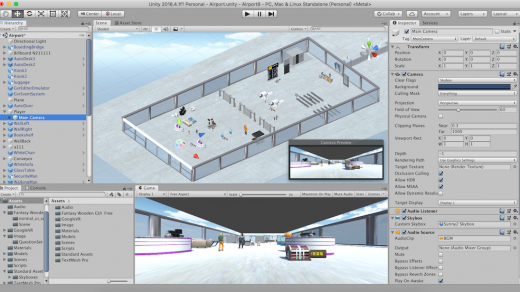Fontello provides lots of free icons. We can use it into our website. Next I will show you how to use it.
Reference link: https://blog.csdn.net/weixin_30768175/article/details/96991204
Step 1: Get Files
Go to the Fontello.com. Select your favourite font. Then click red Download button on the top right of the site.
Step 2: Add It To Your Code
Unzip the file, then copy files from css and font file to your project.
Also, there is demo.html in it.
Step 3: HTML Code
Use it in html code:
<i class="demo-icon"></i>Last But Not Least…
To use multiple icon:
Download them all at one time. Repeat steps above.